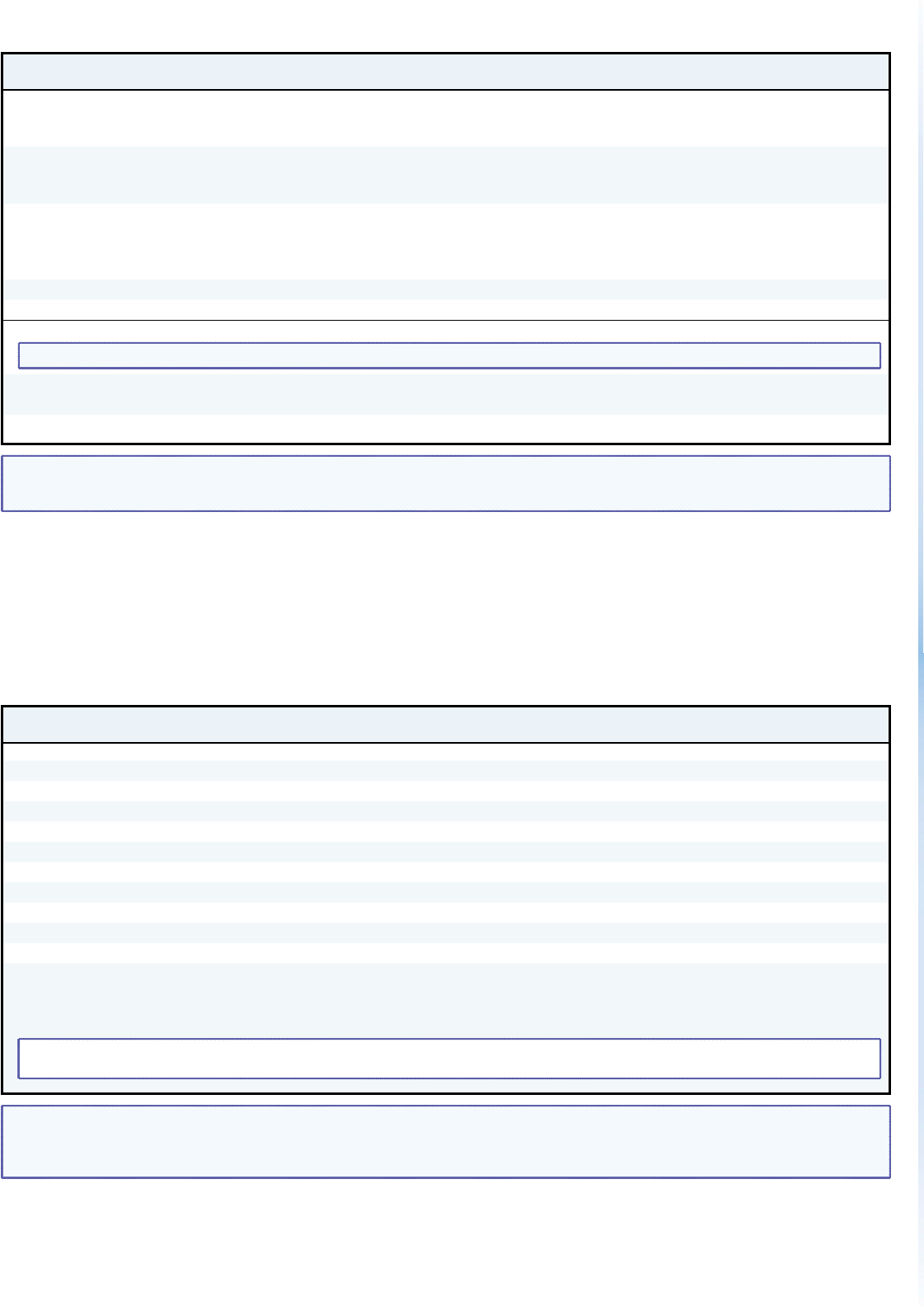
Command ASCII Command
(Host to Unit)
Response
(Unit to Host)
Additional Description
Tie input
X! to output X@
,
computer only
X!
*
X@
& Out
X@
•In
X!
•RGB
]
Tie input
X!
video to output
X@
. Audio is
broken away.
Example (see Notes, above):
5*4&
Out04•In05•RGB
]
Tie input 5 RGB to output 4.
Tie input
X! to output X@
,
video only
X!
*
X@
% Out
X@
•In
X!
•Vid
]
Tie input
X!
video to output
X@
. Audio is
broken away.
Example (see Notes, above):
9*7%
Out07•In09•Vid
]
Tie input 9 video to output 7.
Tie input
X!
to output
X@
,
audio only
X!
*
X@
$ Out
X@
•In
X!
•Aud
]
Tie input
X!
audio to output
X@
. Audio is
broken away.
Example:
12*4$
Out04•In12•Aud
]
Tie input 12 audio to output 4.
Read computer video output tie
X@
&
X!]
Input
X!
RGBHV is tied to output
X@
.
Read video output tie
X@
%
X!]
Input
X!
video is tied to output
X@
.
Read audio output tie
X@
!
X!]
Input
X!
audio is tied to output
X@
.
Set input format
NOTE: The only valid input (
X!
) numbers for the Set and Read input format commands are 11 through 16.
Set input video format
X!
*
X#
\ Typ
X!
*
X#]
Set the video format to
X#
for input
X!
.
Example
11*1\
Typ11*1
]
Set input 11 to composite video.
Read input video format
X!
\ Typ
X!
*
X#]
Show the video format of input
X!
.
NOTE: X! = Input number 00 – maximum number of inputs for your configuration (00 = untied)
X@ = Output number 01 – 12
X# = Input video format 1 = composite video 2 = S-video
Command ASCII Command
(Host to Unit)
Response
(Unit to Host)
Additional Description
Video and audio mute commands
RGB or video mute
X@
*1B Vmt
X@
*1
]
Mute output
X@
video (no video is output).
RGB or video unmute
X@
*0B Vmt
X@
*0
]
Unmute output
X@
video (video is output).
Read RGB or video mute
X@
B
X#]
1 = muted, 0 = not muted.
Global RGB or video mute
1*B
Vmt1
]
Mute all video outputs.
Global RGB or video unmute
0*B
Vmt0
]
Unmute all video outputs.
Audio mute
X@
*1Z Amt
X@
*1
]
Mute output
X@
audio (no audio is output).
Audio unmute
X@
*0Z Amt
X@
*0
]
Unmute output
X@
audio (audio is output).
Read audio mute
X@
Z
X#]
1 = muted, 0 = not muted.
Global audio mute
1*Z
Amt1
]
Mute all audio outputs.
Global audio unmute
0*Z
Amt0
]
Unmute all audio outputs.
View output mutes
E
VM
}
X$
1
X$
2
...
X$
12
]
Each
X#
response is the mute status of an
output, starting from output 1.
Example:
EVM]
Mut023010000000
]
Output 2 audio is muted, output 3 video and
audio are muted, and output 5 video is muted.
NOTE: The "Mut" portion of the response appears only when the switcher in sin Verbose mode 1 or 3. See the Verbose mode command on
page 21.
NOTE: X@ = Output number 01 – 12
X# = Video/audio mute: 0 = no mutes 2 = audio mute
1 = video mute 3 = video and audio mute
X$ = Mute 0 = not muted, 1 = muted
16 MPX 866 A • Remote Control 17MPX 866 A • Remote Control


















