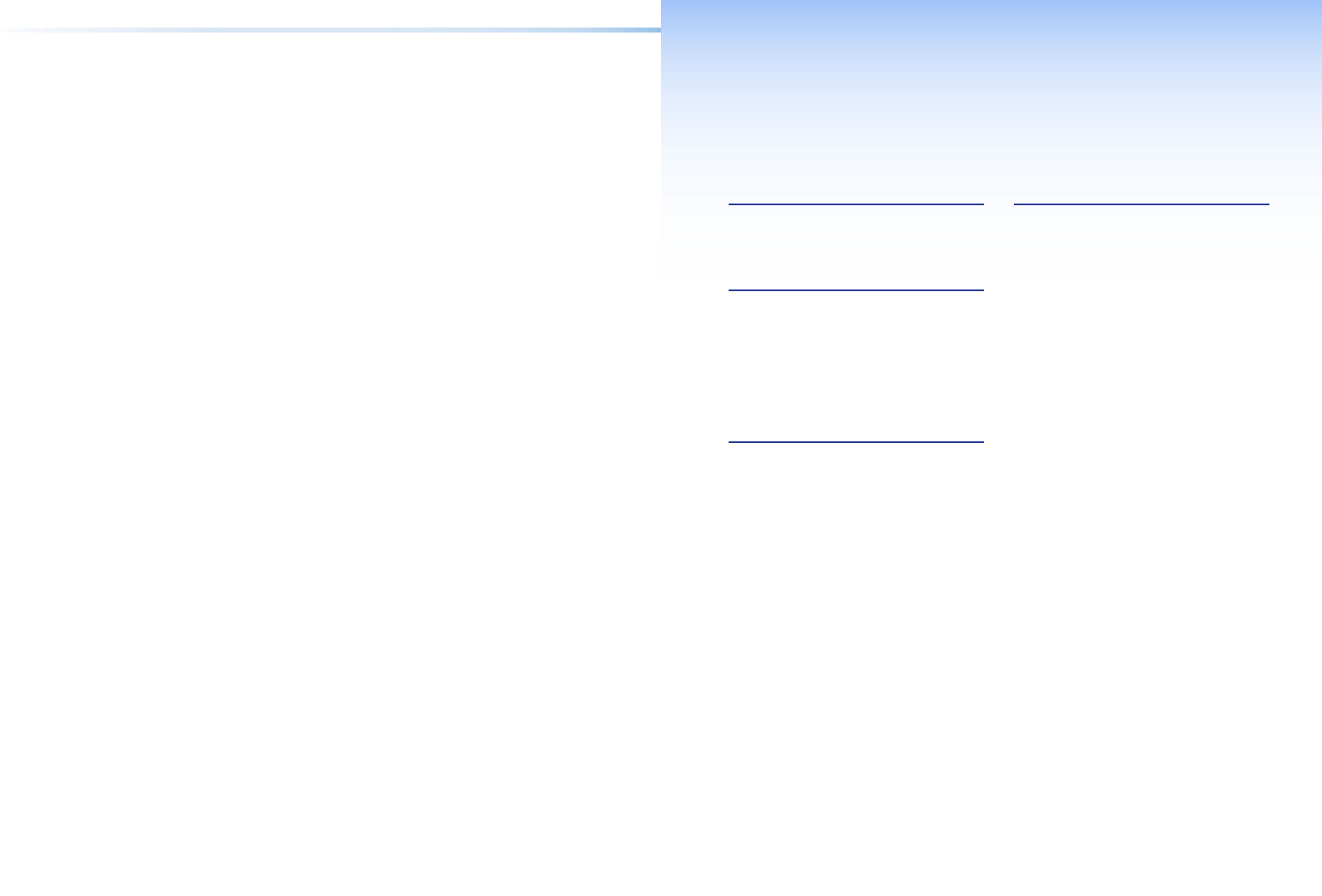
Contents
Introduction .......................................1
About this Manual
.............................1
About the MPX 866 A ........................ 1
Installation .........................................3
Rear Panel
...........................................3
Computer Video Group .................3
Low Resolution Video Group ........3
Audio Inputs and Outputs ............4
Remote control ports ....................5
Front Panel Configuration Port ......... 5
Front Panel Operations ....................7
Creating a Tie .....................................7
Creating a tie in the
computer video group ..................7
Creating a Tie in the
Low Resolution Video Group ........8
Viewing Ties
(and Muting Outputs) .....................9
Saving or Recalling a Preset ..............9
Selecting S-video or
Composite Video ............................10
Setting the Front Panel Locks
(Executive Modes) ..........................11
Selecting Lock Mode 2 or
Toggling Between Mode 2
and Mode 0 ..................................11
Selecting Lock Mode 2 or
Toggling Between Mode 2
and Mode 1 ..................................12
Viewing and Adjusting
the Audio Level
..............................12
Remote Control ...............................13
Selected SIS Commands ...................13
Establishing a Network
(Ethernet) Connection .................13
Host-to-Switcher instructions ...... 14
Command/Response Table
for SIS Commands ........................15
Installing and Starting
the Control Program ...................... 22
Installing the Program ................. 22
First-time LAN Port
Connection Considerations .........23
Starting the Program ................... 23
Accessing the HTML Pages ..............24
Configuring for Network
Communication ...........................24
Loading the Start-up Page ..........26
MPX 866 A • Contents i


















