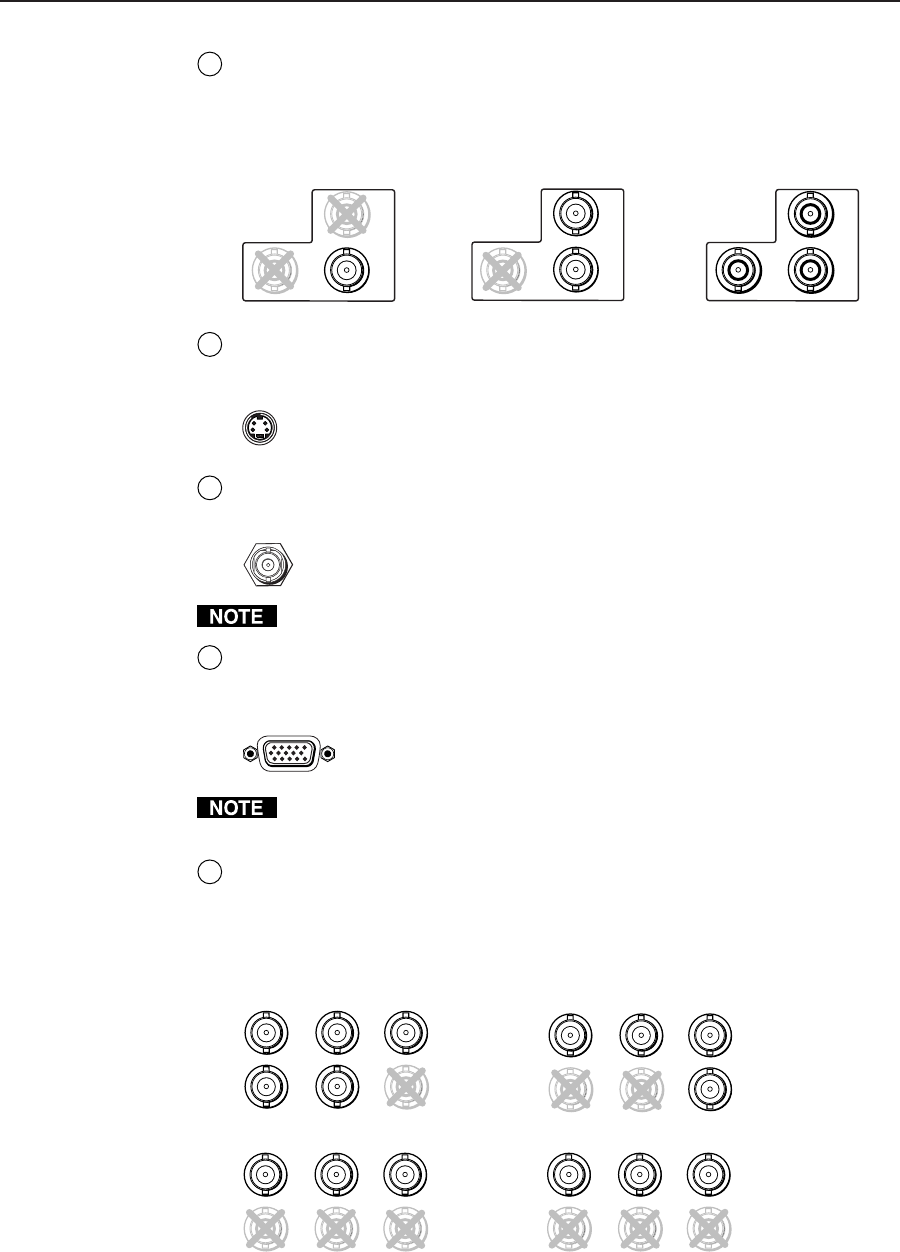
2-5QSD 204 • Installation and Operation
3
Video input 2: Composite/S-video/Component — This input, consisting of
3 female BNC connectors, accepts composite video, S-video, and component
video signals. Connect cables for the appropriate signal type, as shown
here.
R-Y
2
Y
/VID
B-Y
/C
R-Y
2
Y
/VID
B-Y
/C
Composite Video
Component Video (R-Y, Y, B-Y)
S-video (Y/C)
R-Y
2
Y
/VID
B-Y
/C
4
Video input 3: S-video — Connect an S-video signal to this 4-pin mini-DIN
female connector.
3
S-VIDEO
5
SDI (serial digital interface) input connector — Connect an SDI signal to
this female BNC connector.
SDI
Only the QSD 204 D model has an SDI connector.
6
Video input 4: RGBS or RGBcvS — Connect an RGBS or RGBcvS video
signal to this 15-pin HD connector.
4
RGBS/
RGBcvS
Equipment following the SCART interconnection standard may be
connected to the RGBcvS input cabling configuration.
7
RGB (RGBHV, RGBS, RGsB) or HD component (R-Y, Y, B-Y) video BNC
outputs — Connect coaxial cables from a display device to these BNCs for
pass-through RGB or component video output.
H
R
/R-Y
V
G
/Y
S
B
/B-Y
OUTPUTS
H
R
/R-Y
V
G
/Y
S
B
/B-Y
OUTPUTS
H
R
/R-Y
V
G
/Y
S
B
/B-Y
OUTPUTS
H
R
/R-Y
V
G
/Y
S
B
/B-Y
OUTPUTS
Component Video (R-Y, Y, B-Y)
RGBHV
RGBS
RGsB


















