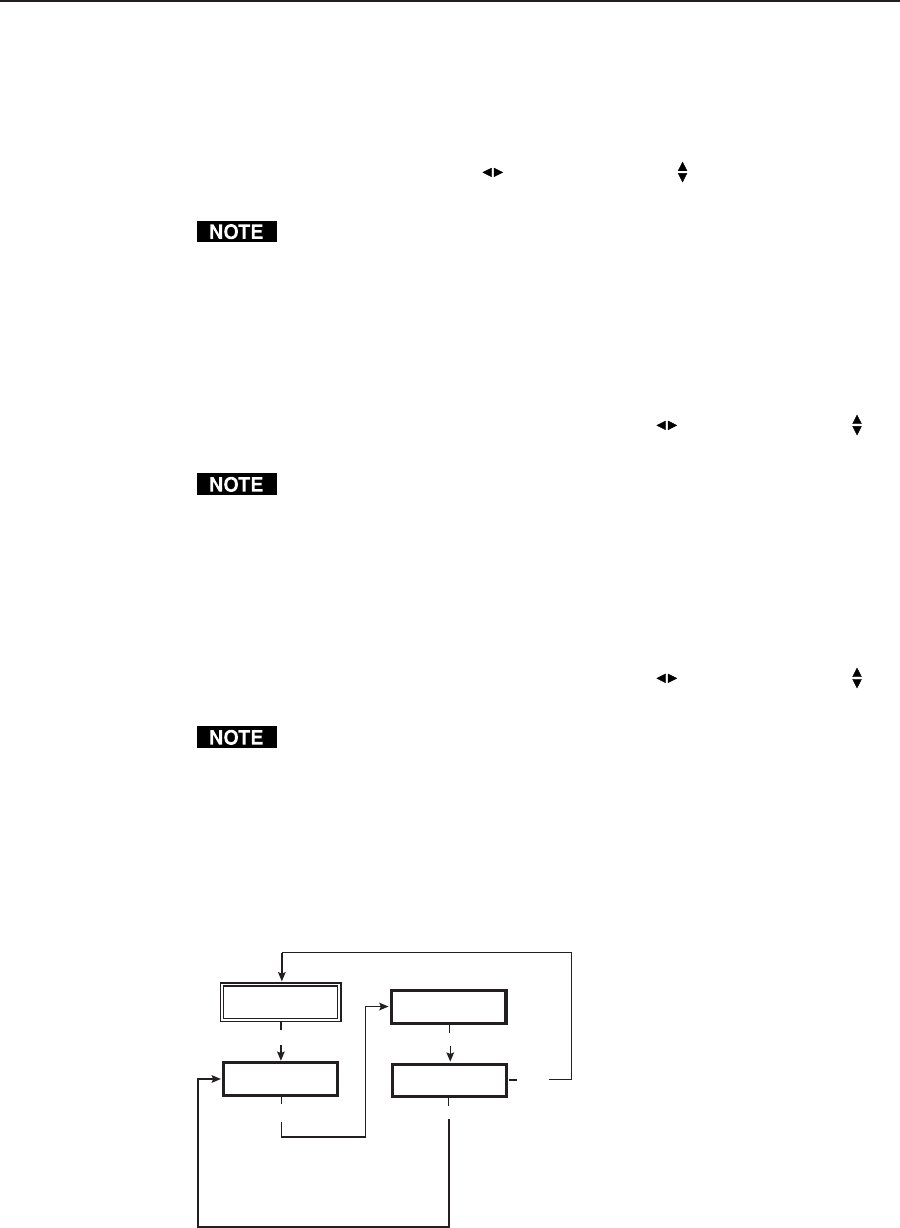
2-13QSD 204 • Installation and Operation
Blue mode
To aid in setup of the decoder’s color and tint, the Blue mode can be set from this
submenu to “On” so that only sync and blue video signals will be passed to the
display.
Use either the Adjust horizontal (
) or Adjust vertical ( ) knob to specify this
mode. The default is “Off”.
The Blue mode will be effective for RGB pass-through and YUV input
signals. YC input signals will pass Y, but not C, so the output display will
be black-and-white only.
Autoswitch (Autosw) mode
The Autoswitch mode causes the highest numbered input that has a signal
present, to be automatically selected. For example, if both inputs 1 and 3 have
active input signals, input 3 will be selected.
From this submenu, use either the Adjust horizontal (
) or Adjust vertical ( )
knob to specify this mode as “On” or “Off”. The default is “Off”.
The Autoswitch mode ignores the presence of an SDI input signal, so any
input which is assigned an active SDI signal will not be selected.
Enhanced (Enh) mode
When the Enhanced mode is set “On”, automatic gain control of the video input
signal is enabled. If the input signal level is too weak, the signal gain will be
increased, and if the input signal level is excessive, the signal gain will be
decreased.
From this submenu, use either the Adjust horizontal (
) or Adjust vertical ( )
knob to specify this mode as “On” or “Off”. The default is “Off”.
The Enhanced mode will only be effective on composite and S-video input
signals.
Exit Menu
From this submenu, press the Next button to return to the Default menu cycle, or
press the Menu button to return to the Input Configuration menu.
EXTRON
QSD204D
MENU
INPUT
CONFIG
MENU
ADVANCED
CONFIG
EXIT
MENU
MENU
MENU
NEXT


















