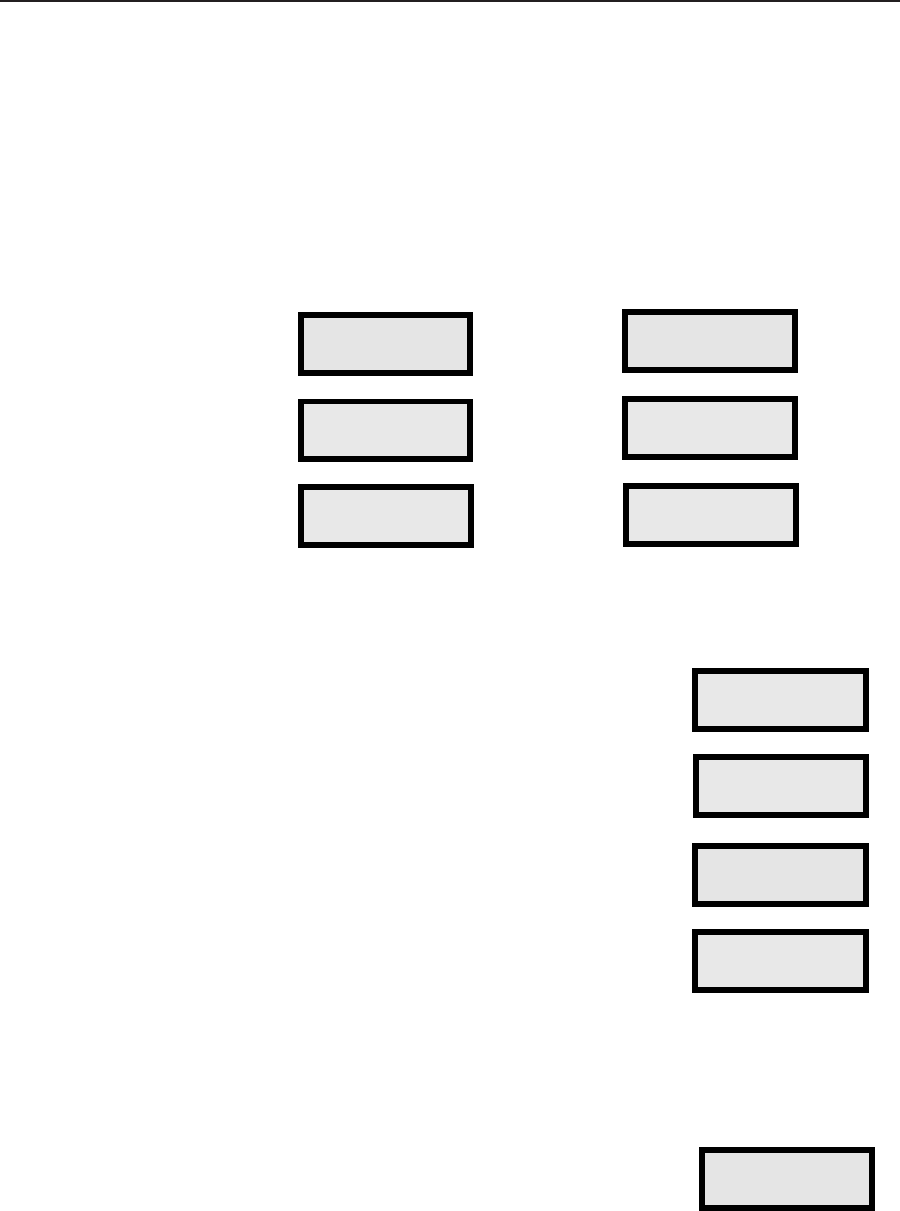
SVS 100 Operation
Operation, cont’d
3-8
Input video type
After selecting Demo mode (as previously described), the desired video
input type for Input 1 may be selected by pressing the Audio button
and rotating the encoder knob to select either auto, video, or S-video.
Auto will automatically select the active input or, if both video and S-
video are active, S-video is selected. Press the Audio button again to
select the input type for Input 2. If no button is pressed within 8
seconds, the SVS 100 exits the Advanced menus.
Audio switching method
After selecting an input video type (as
previously described), the desired audio
switching method may be selected by
pressing the Audio button and rotating
the encoder knob to select either start,
middle, end, or fade.
Selecting start will switch to the next
audio input at the beginning of the next
video input. Selecting middle will
switch to the next audio halfway into the
next video input. Selecting end will
switch to the next audio at the end of the
next video input. Selecting fade will
gradually mute the current audio halfway
between the switch to the new video input,
then gradually increase the new audio
input from mute.
VCR mode
After selecting an audio switching method
(as previously described), the VCR mode for
an input may be selected by pressing the
Audio button. Selecting the VCR mode for
an input will eliminate horizontal noise
from the input source. Press the input
button(s) to toggle the VCR mode On (Y) or
Off (N).
INPUT #1
VIDEO
INPUT #1
S-VIDEO
INPUT #1
AUTO
INPUT #2
VIDEO
INPUT #2
S-VIDEO
INPUT #2
AUTO
AUDIO SW
START
AUDIO SW
MIDDLE
AUDIO SW
FADE
AUDIO SW
END
VCR MODE
Y Y Y N


















