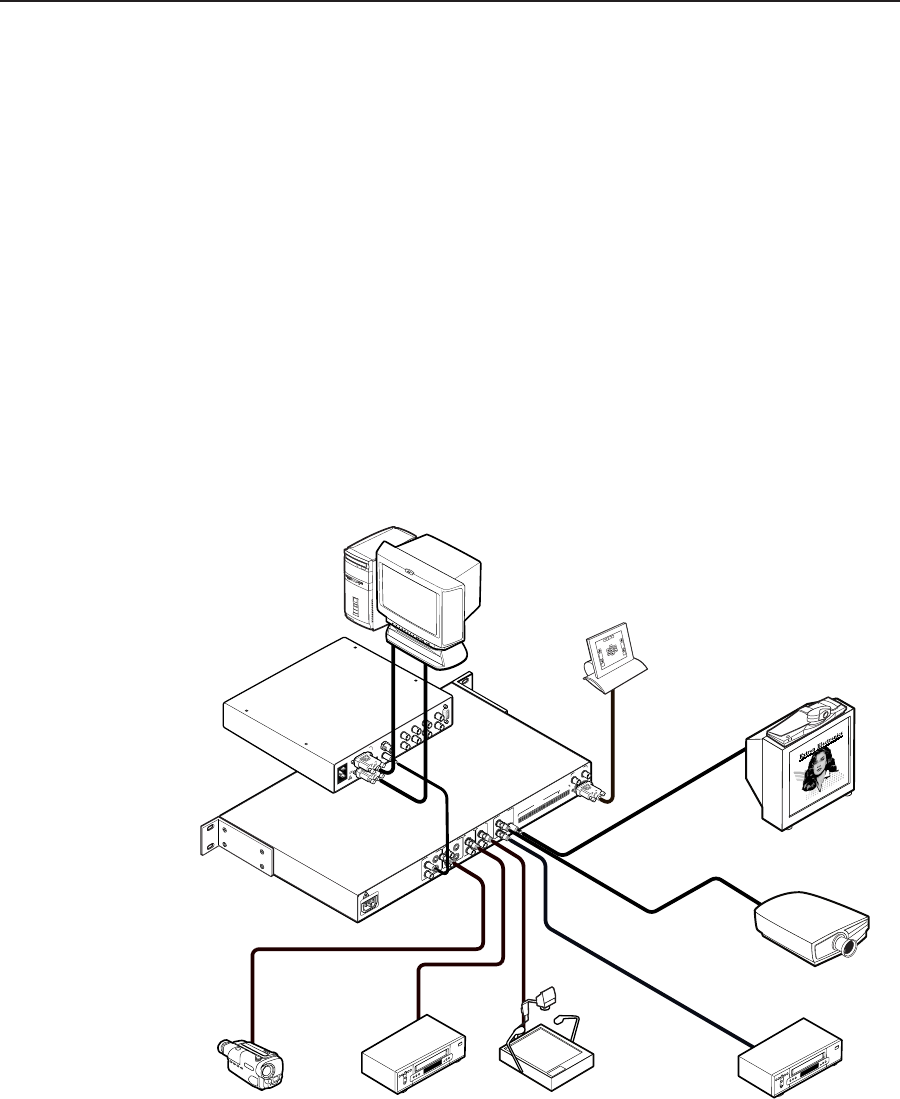
Introduction
SVS 100 Introduction
About the SVS 100
Extron’s SVS 100 Seamless Video Switcher is a four-input, one output switcher that
provides low-cost seamless switching for applications such as video conferencing,
distance learning, staging and video editing, without the need for expensive
genlock equipment. The switcher inputs can be NTSC or PAL. The SVS 100
seamlessly switches among the inputs using digital switching effects, such as cuts,
wipes, dissolves, and fades. These special effects eliminate the need for expensive
genlock equipment. If necessary, the SVS 100 can sync to an external black burst
signal for broadcast applications.
The switcher can accept inputs from up to four video sources, such as VCRs, DVD
players, laser disk players, CODECs, and document cameras (see figure 1-1). Two
of the inputs autoselect between S-video or composite video, with S-video as the
priority. The remaining two inputs are composite only. Each input is buffered and
output on an adjacent connector.
S-video inputs are encoded to composite, and composite video inputs are decoded
to S-video. Three NTSC or PAL video outputs (two composite and one S-video)
allow multiple displays of the switched video signal without the need for a
distribution amplifier.
VSC 150
1
LR
INPUTS
OUTPUT
2LR
3
LR
4
LR
1L
R
RS-232/422
REMOTE
B
A
C
OUTPUT
IN
OUT OUT
IN
IN
OUTOUT
IN
INPUT 3 INPUT 4
OUT
IN
OUT
IN
INPUT 1 INPUT 2
GENLOCK
IN
OUT
PC Computer
REMOTE
IN
OUT
A
B C
IN
RS-232 Control
SVS 100
Document Camera
VCR
VCR
LCD Projector
Videoconferencing System
Video Camera
50/60 Hz
100-240 V 0.3A
S-VIDEO
R-Y/B-Y/Y
RGB
R/R-Y
HVS
G/Y B/B-Y
RS-232
OUT
IN
GENLOCK
S-VIDEO
PAL OUT
75 OHM
VIDEO
MAC
VGA
I
N
P
U
T
S
O
U
T
P
U
T
S
Figure 1-1 — Typical SVS 100 application
The switcher’s color, tint, brightness, and contrast controls can be adjusted to
correct for differences between source inputs. Extron’s exclusive variable
horizontal blanking feature allows the operator to mask the top and bottom of each
image.
By default, the audio input follows the video switch. Audio breakaway,
commanded via the Windows-based control program or under RS-232 control,
allows the user to select from any one of the four audio input sources.
1-2


















