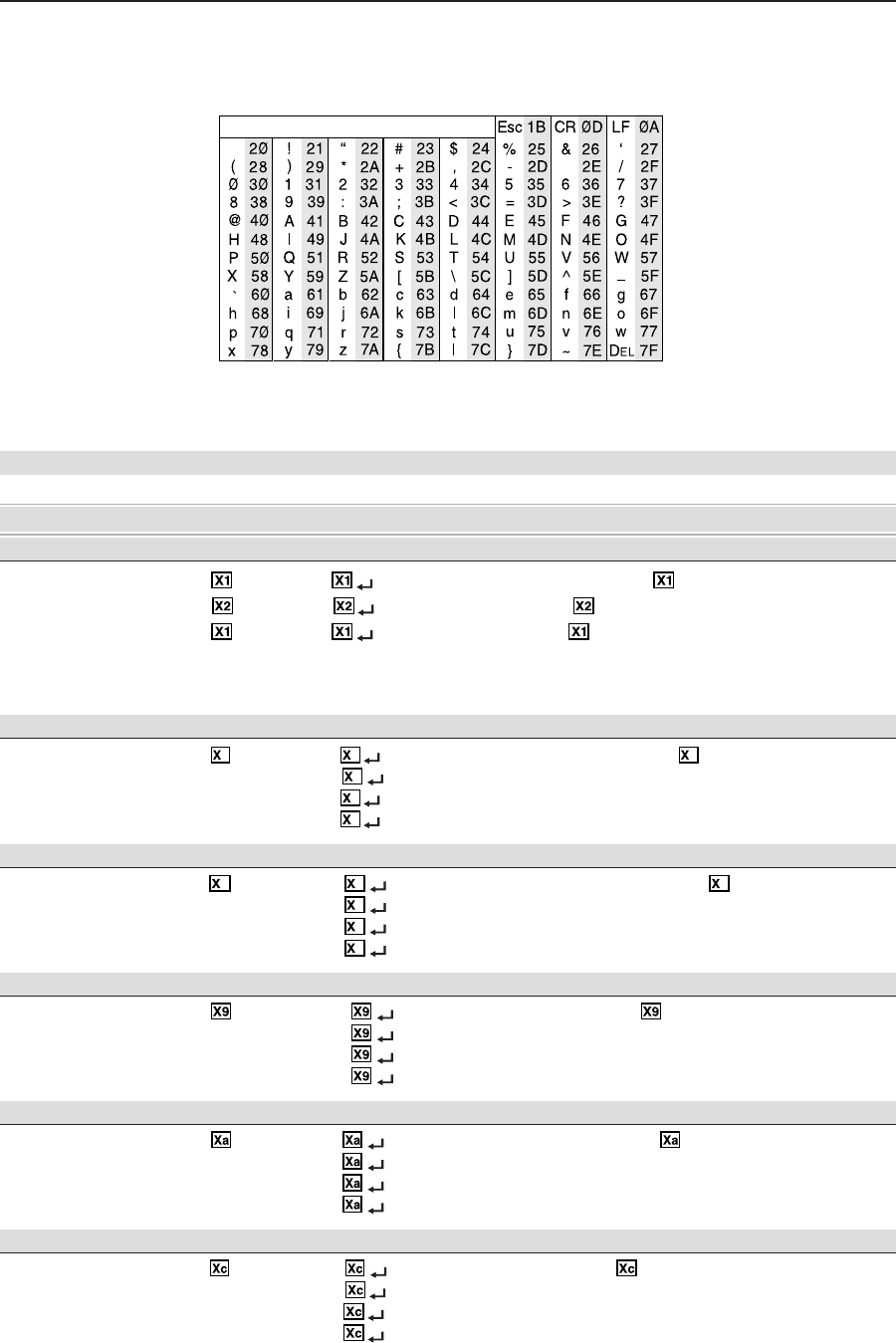
SVS 100 Serial Communication
Serial Communication, cont’d
COMMAND/RESPONSE TABLE
COMMAND ASCII RESPONSE DESCRIPTION
Input Selection
Select video and audio* !C Video and audio input
Select audio only* $A Audio input (0 = mute audio)
Select video only*
&V Video input (0 = black video)
* The response is immediately preceded by “Bsy1”, which indicates that an effect has begun, and followed by
“Bsy0” when the effect has ended.
Top Blanking
Specific value
g
=T Blt
g
Sets input top blanking to
g
Increment up +=T Blt
g
Increment input top blanking by one step
Decrement down -=T Blt
g
Decrement input top blanking by one step
View =T Blt
g
View current input’s top blanking setting
Bottom Blanking
Specific value
g
=B Blb
g
Sets input bottom blanking to
g
Increment up +=B Blb
g
Increment input bottom blanking by one step
Decrement down -=B Blb
g
Decrement input bottom blanking by one step
View =B Blb
g
View current input’s bottom blanking setting
Contrast
Specific value ^Con Sets input contrast to
Increment up +^ Con Increment input contrast by one step
Decrement down -^ Con Decrement input contrast by one step
View ^ Con View current input’s contrast setting
Brightness
Specific value Y Brt Sets input brightness to
Increment up +Y Brt Increment input brightness by one step
Decrement down -Y Brt Decrement input brightness by one step
View Y Brt View current input’s brightness setting
Color
Specific value C Col Sets input color to
Increment up +C Col Increment input color by one step
Decrement down -C Col Decrement input color by one step
View C Col View current input’s color setting
5-4
ASCII to HEX Conversion Table
•
Figure 5-1 — ASCII-to-hexadecimal conversion table


















