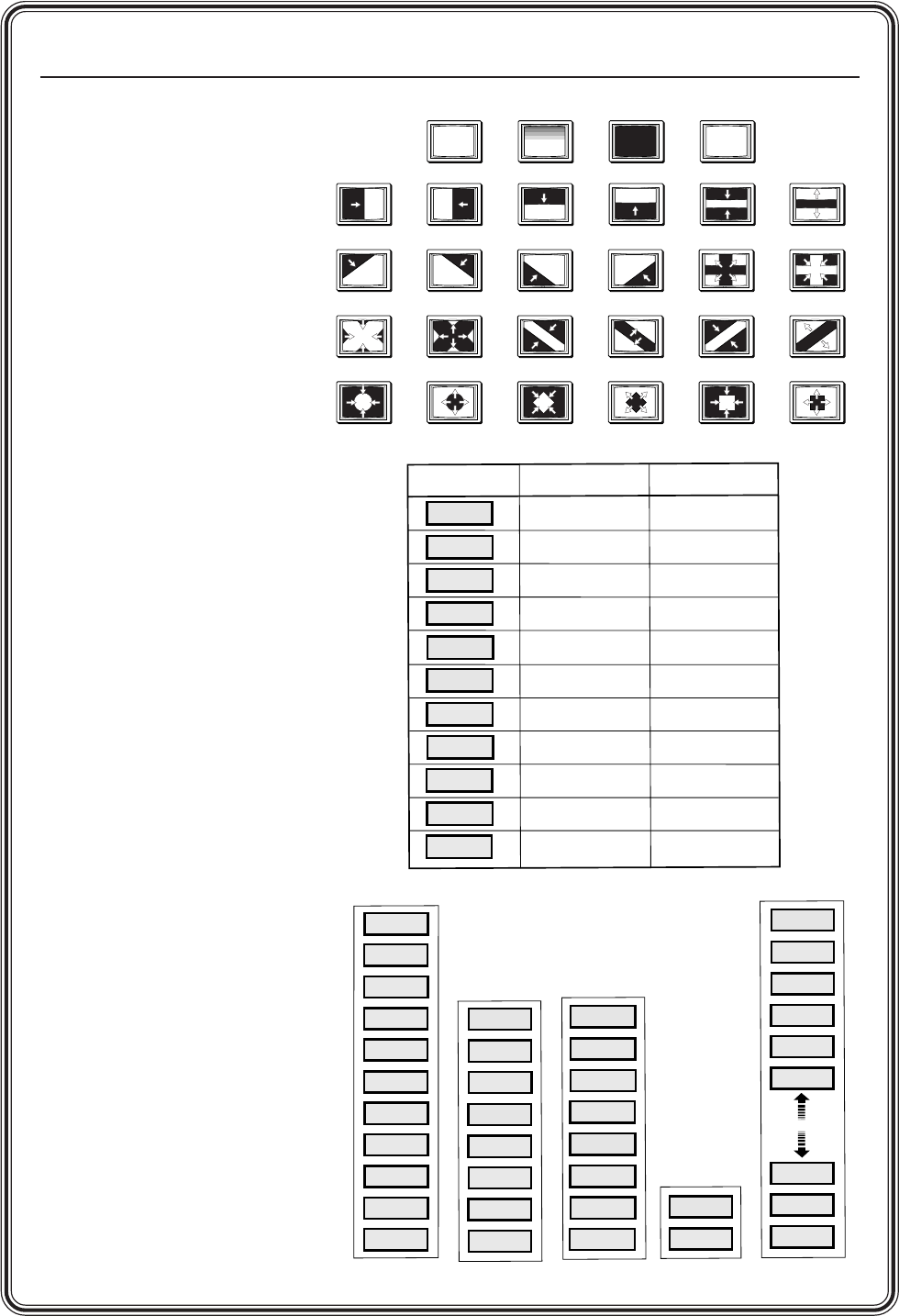
Quick Start — SVS 100, cont’d
Front Panel
Operation
The SVS 100 displays an
assortment of menus on its LCD
screen. By rotating the encoder
knob, the Effects, Genlock, Picture
Controls, and Audio operations
can be adjusted.
Input
Press an input button to select a
video input source.
Effects
Pressing the effect button and
rotating the encoder knob will
select from among several video
switching effects. See figure 1,
figure 2, and Table A.
Pressing the transition button and
rotating the encoder knob will
select from among several video
switching transitions. See figure 2
and Tables B, C, and D.
Pressing the duration button and
rotating the encoder knob will
select from among several video
switching durations. See figure 2
and Table E.
Genlock
Pressing the horizontal phase or
sub phase genlock button for 2
seconds and rotating the encoder
knob will adjust the horizontal
phase (0 - 255) or sub phase (0 -
255). The burst lock LED lights
whenever a genlock signal is
connected. See further details in
Genlock setup in chapter 2.
Picture Controls
The picture controls buttons adjust
the color (0 - 100), tint
(0 - 32), brightness (0 - 50), contrast
(0 - 150), top blanking (0 - 16), and
bottom blanking (0 - 16) of an
input. Rotate the encoder knob to
set the picture adjustment.
Audio
The currently selected input’s
audio is selected by pressing this
button. Rotating the encoder knob
adjusts the audio level from -15 to
+9dB.
CUT
DISSOLVE
SOFT
WIPE
HARD
WIPE
SOFT
CURTAINS
SQUARE
DIAMOND
CIRCLE
X
EFFECT
+
EFFECT
Table A ––
Effect Menus
HARD
CURTAINS
LEFT TO
RIGHT
RIGHT TO
LEFT
TOP TO
BOTTOM
BOTTOM
TO TOP
TOP RT 2
BTM LT
TOP LT 2
BTM RT
BTM RT 2
TOP LT
BTM LT 2
TOP RT
Table B ––
Transition Menus
HORIZ
IN
HORIZ
OUT
VERTICAL
IN
VERTICAL
OUT
Table C ––
Transition Menus
DIAG RT
IN
DIAG RT
OUT
DIAG LT
OUT
DIAG LT
IN
IN
OUT
Table D ––
Transition Menus
0.2
SECONDS
0.3
SECONDS
0.4
SECONDS
0.5
SECONDS
0.6
SECONDS
0.7
SECONDS
4.8
SECONDS
4.9
SECONDS
5.0
SECONDS
Table E ––
Duration Menus
CUT
DISSOLVE
SOFT
WIPE
HARD
WIPE
HARD
CURTAINS
SQUARE
DIAMOND
CIRCLE
X
EFFECT
+
EFFECT
EFFECT TRANSITION DURATION
none
none
see Table B
see Table B
see Table C
see Table D
see Table D
see Table D
see Table D
see Table D
N/A
see Table E
see Table E
see Table E
see Table E
see Table E
see Table E
see Table E
see Table E
see Table E
SOFT
CURTAINS
see Table C
see Table E
Figure 2 — Effect - Transition - Duration chart
Fade
from
Black
Fade
to
Black
DissolveCut
Figure 1 — Switching Effects


















