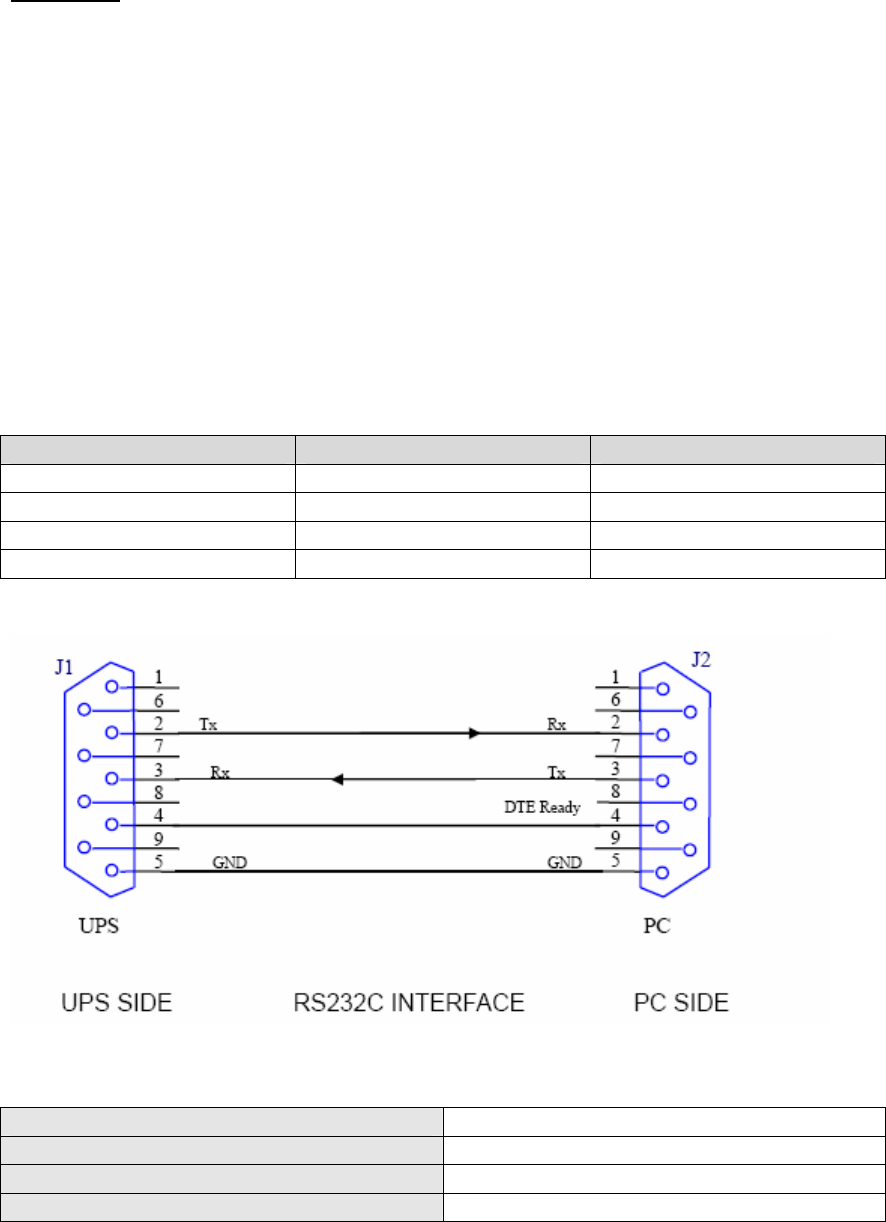
20
Note: A special external SNMP/HTTP Agent device is available that connects to the UPS’s
RS-232 Port. This allows for one Dry Contact interface board to be installed into the
Advanced Communications Option Slot concurrently.
CAUTION: When an internal SNMP/HTTP AGENT device is installed into the Advanced
Communications Option Slot, the RS-232 port and UPSILON software may not be used.
The RS-232 PORT
The unit is equipped with one RS-232 port located on the UPS rear panel. A SPECIAL interface
cable is provided to allow for the connection of the UPS to another RS-232 port found on most
computers. When this cable has been connected, and the supplied UPSILON Computer
Shutdown and Management software has been properly installed on the connected computer,
a high level of protection against lost or corrupted files is in effect.
Please refer to the UPSILON Users Manual located on the UPSILON CD supplied with this unit.
UPSILON supports most popular operating systems. Should you have special UNIX
requirements, please contact Falcon Electric
The UPS & PC Computer DB-9 pin designations are as follows:
PIN # PIN Definition (UPS) PIN Definition (PC)
2 Transmitted data Received data
3 Received data Transmitted data
4 DTE Ready DTE Ready
5 Signal Ground Signal Ground
The supplied Falcon interface cable pin designations are as follows:
The computer RS-232 Port settings should be set to the following:
Baud Rate 2400 bps
Data Length 8 bits
Stop Bit 1 bit
Parity None


















