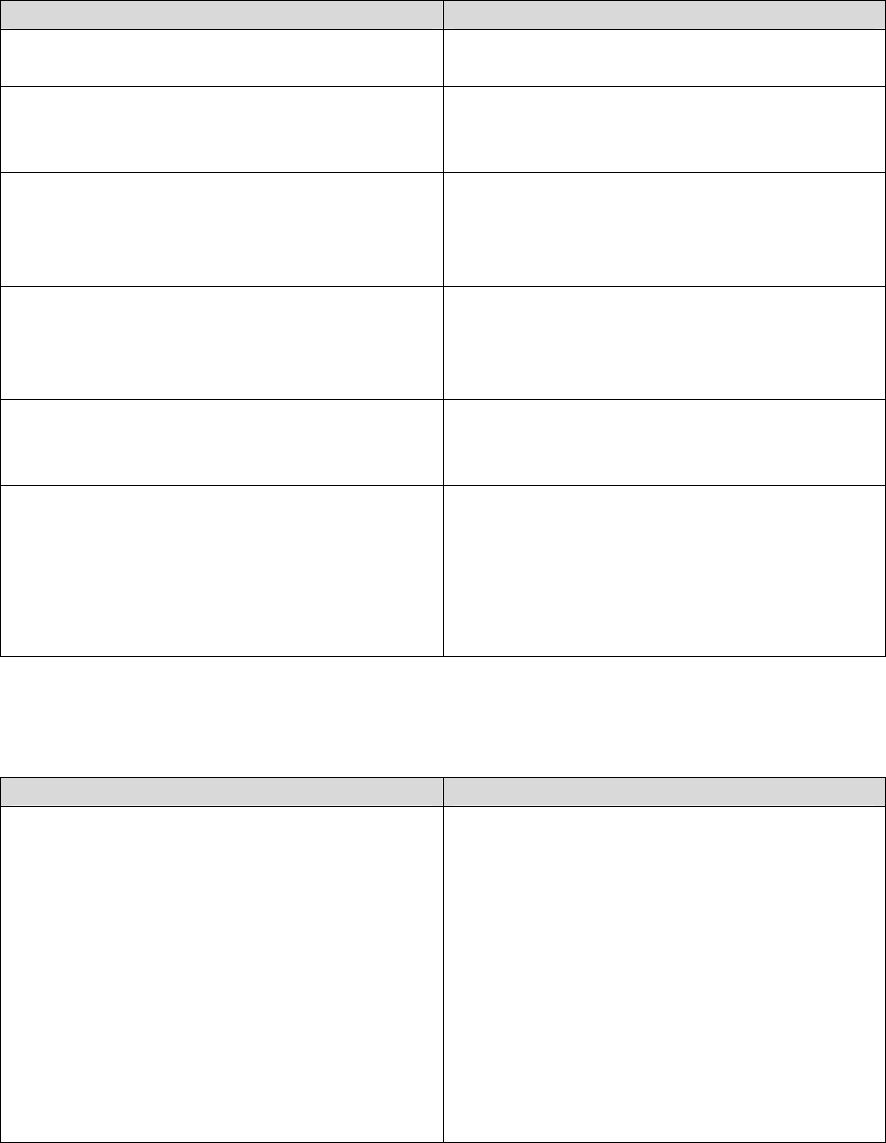
26
9.0 TROUBLESHOOTING
The XG Series UPS has an audible alarm feature to alert the user of potential problems. Please
use following information to determine and resolve alarms and conditions.
The XG Series UPS notifies the user of abnormal conditions via audible alarms. The alarms
are as follows:
Alarm and Possible Cause Solution
Three short beeps, continuously
• Utility voltage out of range
• The UPS is in Battery Mode
Check the input voltage
Four short beeps, continuously
• Utility Frequency out of range
• The UPS is in Battery Mode,
remove the input power and
check the input frequency
Five short beeps, continuously
• UPS internal over temperature
• The Fan is not turning
• Check the ventilation and
remove any blockage
• Call Falcon Service for a fan
replacement
Six short beeps, continuously
• PFC over current protection in
action
• Verify the input AC voltage is
not too low, remove some
load from UPS output
Seven short beeps, followed by
three long beeps, every five seconds
• Battery low after utility loss
• Save the data, turn off the
equipment and wait for utility
power to return
One long beep every few seconds
• Output overload
• Charger Fail
• UPS Alarm, continuous
Check the LCD display
• Remove some load
• Call Falcon Service
• Call Falcon Service
TROUBLESHOOTING GUIDE
Check the UPS input voltage, input plug and wiring first. Then prepare the serial number and
model number of the unit for Falcon Service if the problem cannot be solved.
Problem and Possible Cause Solution
UPS will not turn on
• Input breaker not switched ON
• UPS input breaker tripped
• Input/battery cables not
correctly fitted
• Verify the UPS Input breaker
on front panel is turned ON
• Verify the connected load is
less than the rating of the UPS
• Verify the input cable and
battery is connected to the
UPS and battery module.
Verify the battery circuit is
turned ON


















