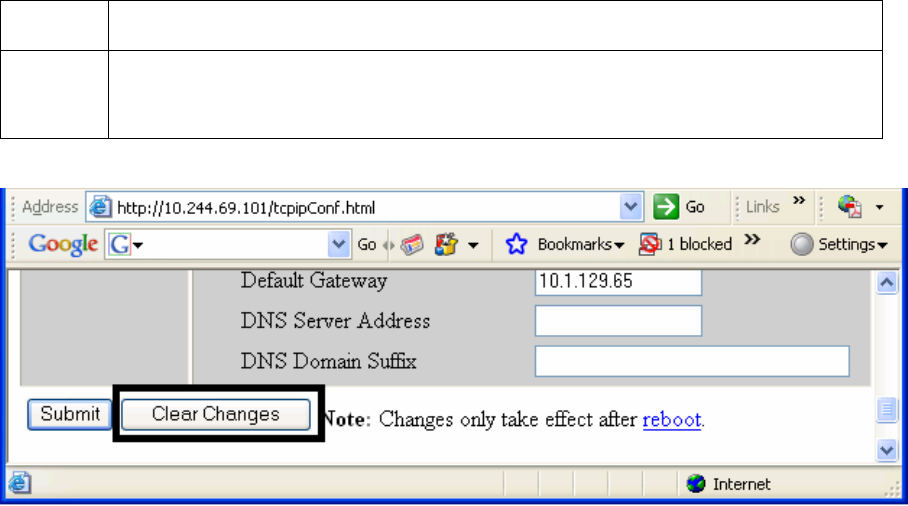
RESTRICTED USE ONLY Fargo Electronics, Inc.
HDPii High Definition Card Printer/Encoder User Guide (Rev. 1.1)
6-23
Using the Clear Changes button
Step Procedure
1 Click on the Clear Changes button to delete the information in the textboxes
in Stored Settings area. See the lower left corner of this display.


















