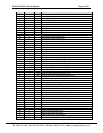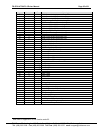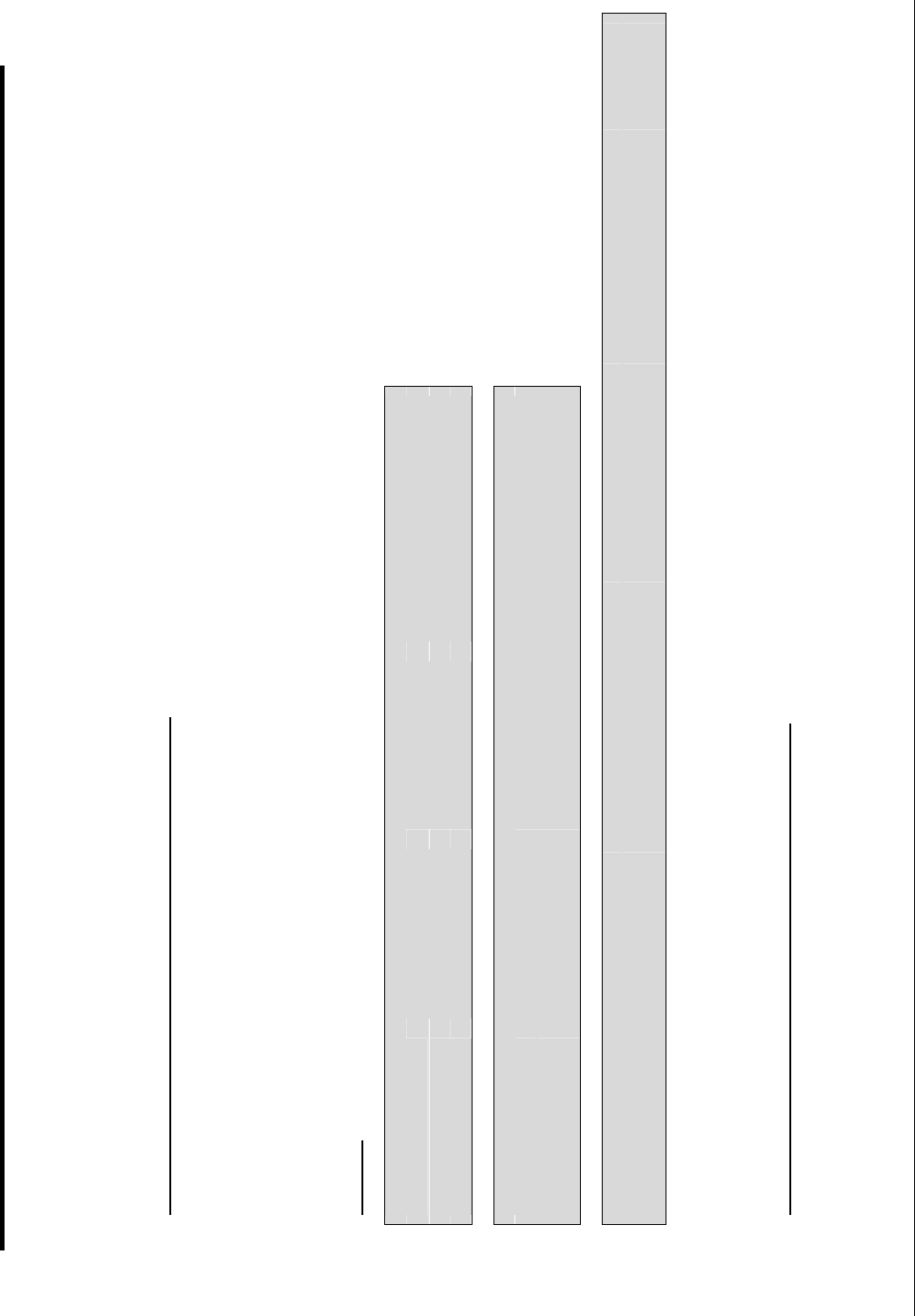
FS-8700-47 DNP 3.0 Driver Manual Page 40 of 51
FieldServer Technologies 1991 Tarob Court Milpitas, California 95035 USA Web: www.fieldserver.com
Tel: (408) 262 2299 Fax: (408) 262 2269 Toll Free: (888) 509 1970 email: support@fieldserver.com
Appendix A.18. Real Time Clock Synchronization
The FieldServer has a real time clock. ProtoCessors have a software clock. If using a ProtoCessor, it is advisable to update the clock on the
device periodically.
Remote update of Real Time Clock – Server configuration
Regardless of the platform in use, it is possible to have the FieldServer set its clock using the DNP 3.0 protocol when the driver is configured
as a Server. The following actions are required:
• Configure the driver to perform remote updates (Node parameter ‘Real_Time_Clock_Control’ = ‘Update-from-Remote’.
• Set update frequency (Connection parameter ‘RTC_Update_Rqst_Interval’, default -2000. Value is specified in milliseconds. )
• Have the Client send the time using Object 50 variation 1 (Time & Date CTO: Absolute Time) to the Server. When the Server receives
this time it will store the value in a Data Array, as well as use it to update the real time clock.
Example
// Server Side Connections
Ports
port ,Baud ,Protocol ,RTC_Update_Rqst_Interval
P1 ,2400 ,DNP ,123
// Server Side Nodes
Nodes
Node_Name ,Node_ID ,Protocol ,Real_Time_Clock_Control
Node_A ,11 ,DNP ,Update-from-Remote
Map_Descriptors
Map_Descriptor_Name
,Data_Array_Name ,Data_Array_Offset ,Function
,Node_Name
,Address
,Length
,dnpDataType
,dnpDataVari
Store_Time ,DA_TIME
,0 ,Server ,Node_A ,0 ,50 ,50 ,1
In this example, the Server has been configured to request a time update every 123 milliseconds and the request will be made by notifying the
remote device that an update is required. The Server does this by setting a flag in the response internal indications bits. The default update is
2 seconds. If using the default, omit the specification of the ‘RTC_Update_Rqst_Interval’ parameter.
Remote update of Real Time Clock – Client configuration
If using the DNP 3.0 driver as a Client and you want to configure the driver to respond to Server requests for real time clock updates then:
• Create a Data Array named ‘DNP3_RTC_NODEx’ where x is the Server node station address. The format for the Data Array should be
UINT32.