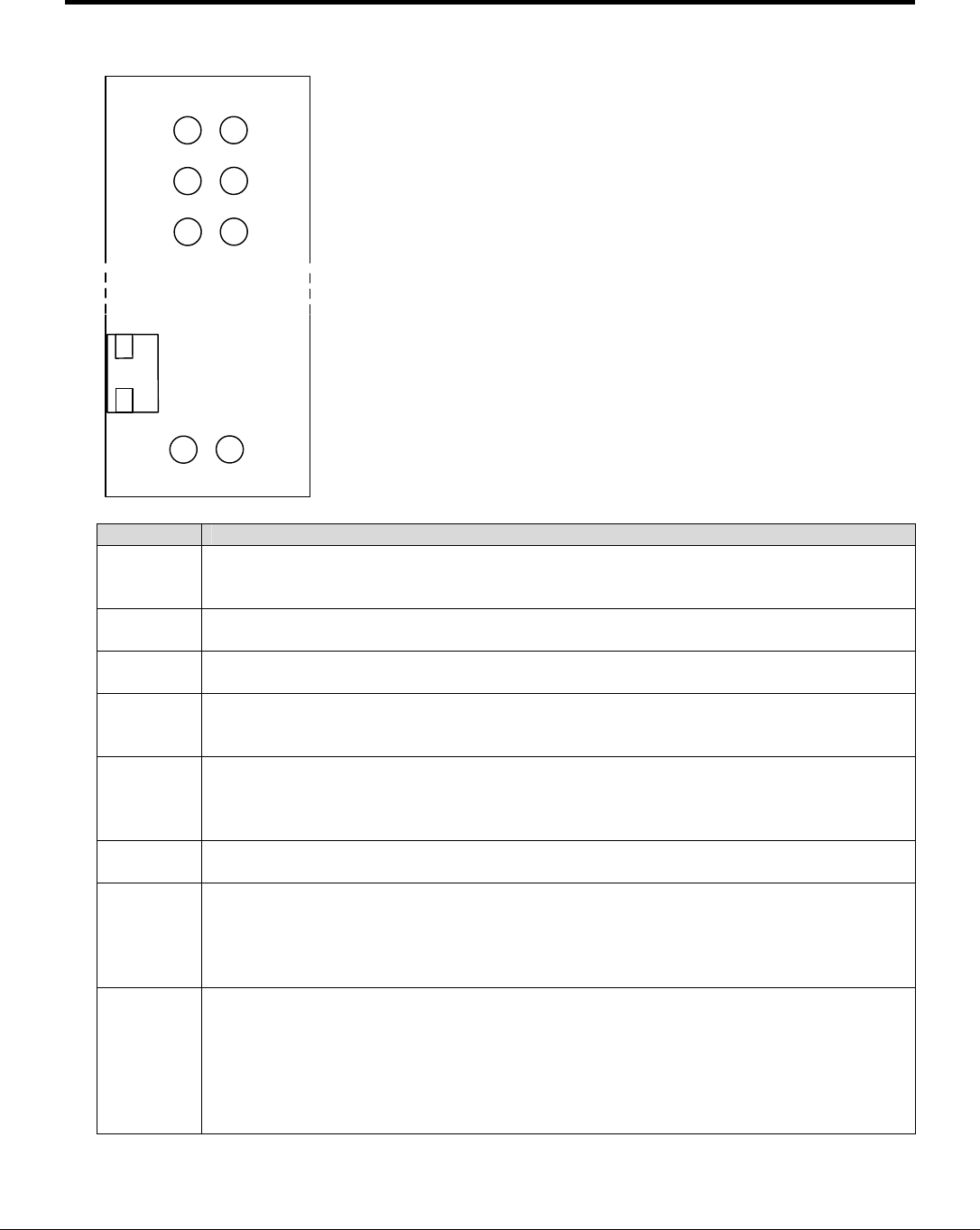
FS-RA-CLX_SlotServer_Instruction_Manual_(T17011) Page 8 of 34
FieldServer Technologies 1991 Tarob Court Milpitas, California 95035 USA Web:www.fieldServer.com
Tel: (408) 262-2299 Fax: (408) 262-2296 Toll_Free: 888-509-1970 email: support@fieldServer.com
Communications Status LED’s
Run
Node Off
Sys Err
LonSvc
Conf Err
Com Err
Rx
Tx
10/100
Act
LED Description
Run
When the SlotServer is powered up, this light will start flashing after approximately 2
minutes. If this light does not flash, it is an indication that the firmware is not running,
and that the SlotServer will not be operating.
LonSvc
This light will flash when the card’s Neuron chip is unconfigured, and will extinguish
when the SlotServer has been commissioned into a Network.
NodeOff
This light indicates that a device bound to the SlotServer on the LonWorks network is
not communicating. Use the LonWorks Network Manager to troubleshoot the problem.
Conf Err
This light indicates an error in the configuration of the card. Since this model is shipped
pre-configured, this light should never come on unless the card configuration is
tampered with
Sys Err
This light indicates that an unexpected operation state occurred. The light can be reset
by cycling power to the card. If the error re-occurs persistently, then contact
FieldServer Technical support for assistance with troubleshooting after setting up the
trade port as shown in Appendix A.
Com Err
This light indicates that a communication error occurred. Use the LonWorks Network
Manager to troubleshoot the problem, or refer to Appendix B.1.
RS-485
(R1)
These lights are related to the RS-485 serial ports provided on the FieldServer. The
Rx (Receive) light will flash red if the FieldServer is receiving data. The Tx (Transmit)
light will flash red if the FieldServer is sending data. (Note that due to the nature of 2-
wire RS-485 the Rx light will flash every time the Tx light flashes too). The frequency of
the flashing is directly related to the frequency of data transfer.
Ethernet
Lights
(N1,N2)
These lights are related to the two Ethernet network ports provided on the FieldServer.
The 10/100 light will be green if the physical connection to the network hub is running
at 100 MBits/s. If the light is off, the connection is running at 10 MBits/s. The Act
(Activity) light will indicate activity on the network. The frequency of flashing is directly
related to the network activity. It does not necessarily mean data is being received by
the FieldServer. Note that Ethernet Port N2 supports 10 or 100 MBits/s, whereas N1
only supports 10 MBits/s


















