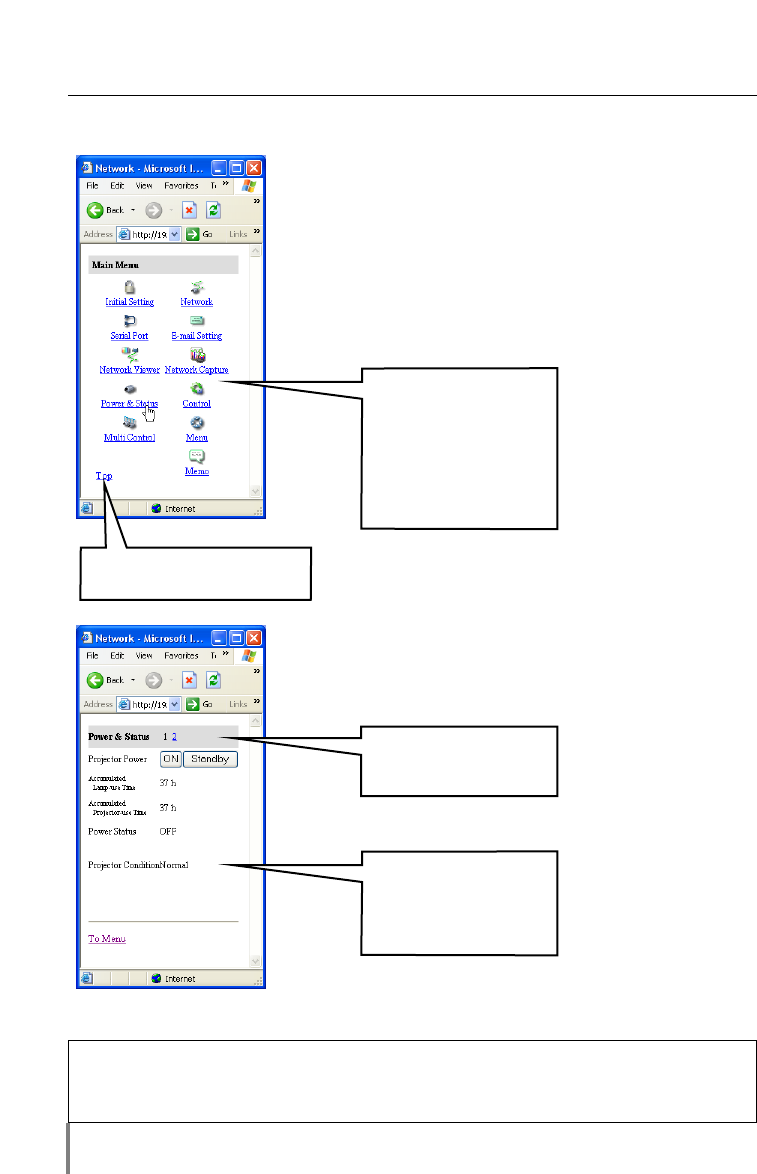
28
Chapter 3 Basic Setting and Operation
Returns to the display mode
selection page.
x Main setting page in the Text Mode display
Main menu
For selection of control
and setting items of the
projector. Displays sub
menu and status of
selected items when
clicking the linked text.
Setting page number
Browses pages by click-
ing the linked number.
Setting page
Displays the control and
setting items according
to the selected menu.
The network viewer function in the text mode has following limitation;
- Cannot select the program or folder for the display (☞ p.73)
- Cannot perform the registration, check or change of the program (☞ p.75-76).


















