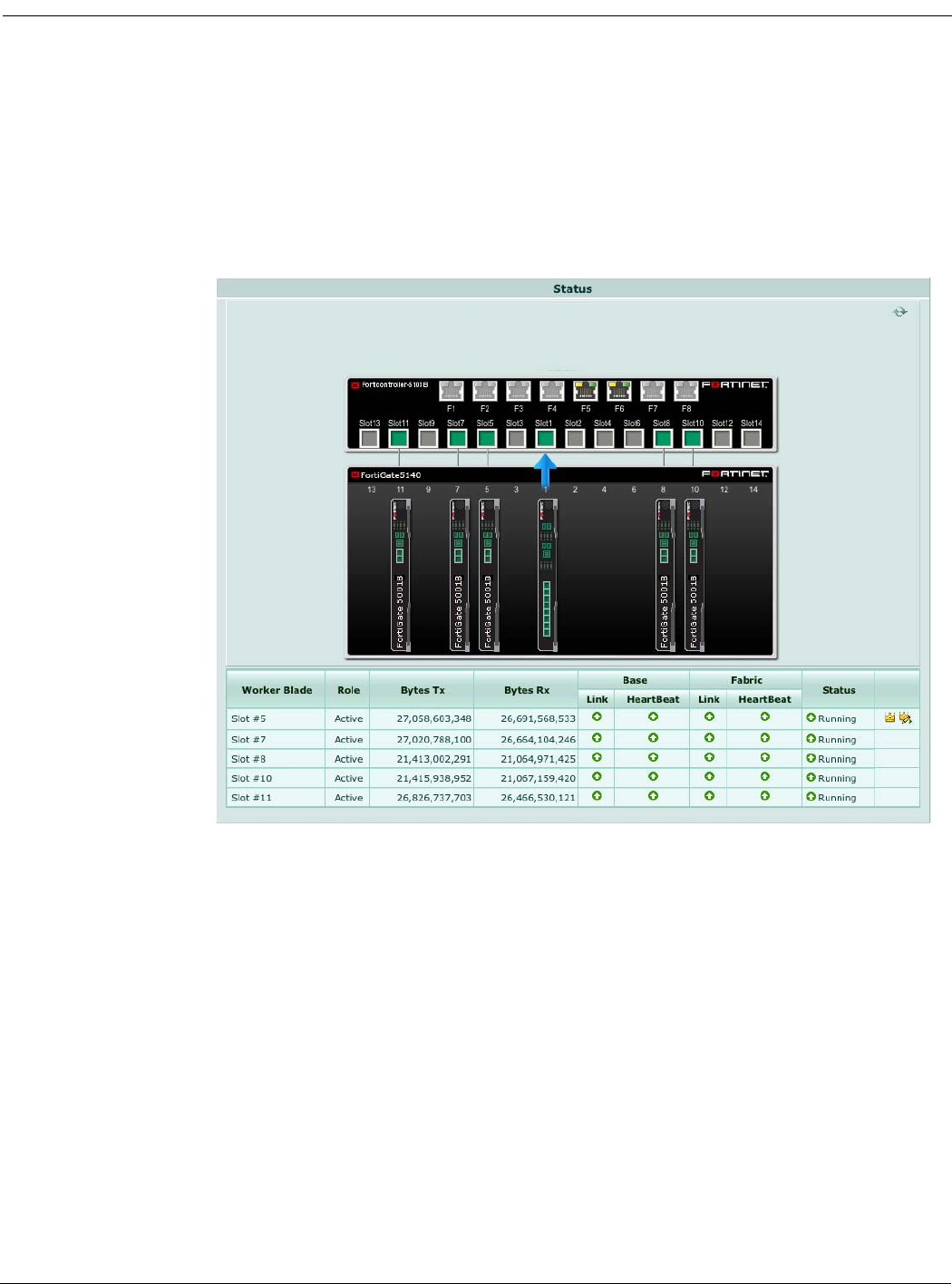
FortiController-5103B system FortiController-5103B session-aware load balancing
FortiController-5103B Session-Aware Load Balancer Guide
10-500-161552-20140822 13
http://docs.fortinet.com/
• If HTTP administrative access is enabled, to connect with a web browser to the
worker in slot 3 browse to http://10.10.10.1:8003
• To connect using SSH to the worker in slot 8 enter a command similar to
ssh admin@10.10.10.1 -p2208
• To connect using telnet to the worker in slot 5 enter a command similar to telnet
10.10.10.1 2305
Figure 3: Example session-aware load balanced cluster status
The FortiController-5103B board supports adding and removing workers from the cluster.
So you can start with a small number of FortiGate-5000 boards and add more as your
requirements grow. When a new worker is added to a chassis, switched to forticontroller
mode, and added to the FortiController-5103B configuration, the cluster automatically
detects it, synchronizes its configuration and begins sending new sessions to it,
maintaining existing sessions on the workers that were already in the cluster. If a worker
fails or is removed from the cluster, the FortiController-5103B detects its absence and re-
balances and redistributes sessions to the remaining workers.
FortiController-5103B firmware upgrades are done from the FortiController-5103B
web-based manager or CLI. Worker firmware upgrades are done from the primary unit
web-based manager or CLI by uploading a single firmware image which is synchronized
to all of the FortiGate boards.
Adding a second FortiController-5103B board
Two FortiController-5103B boards in the same chassis can operate in two modes:


















