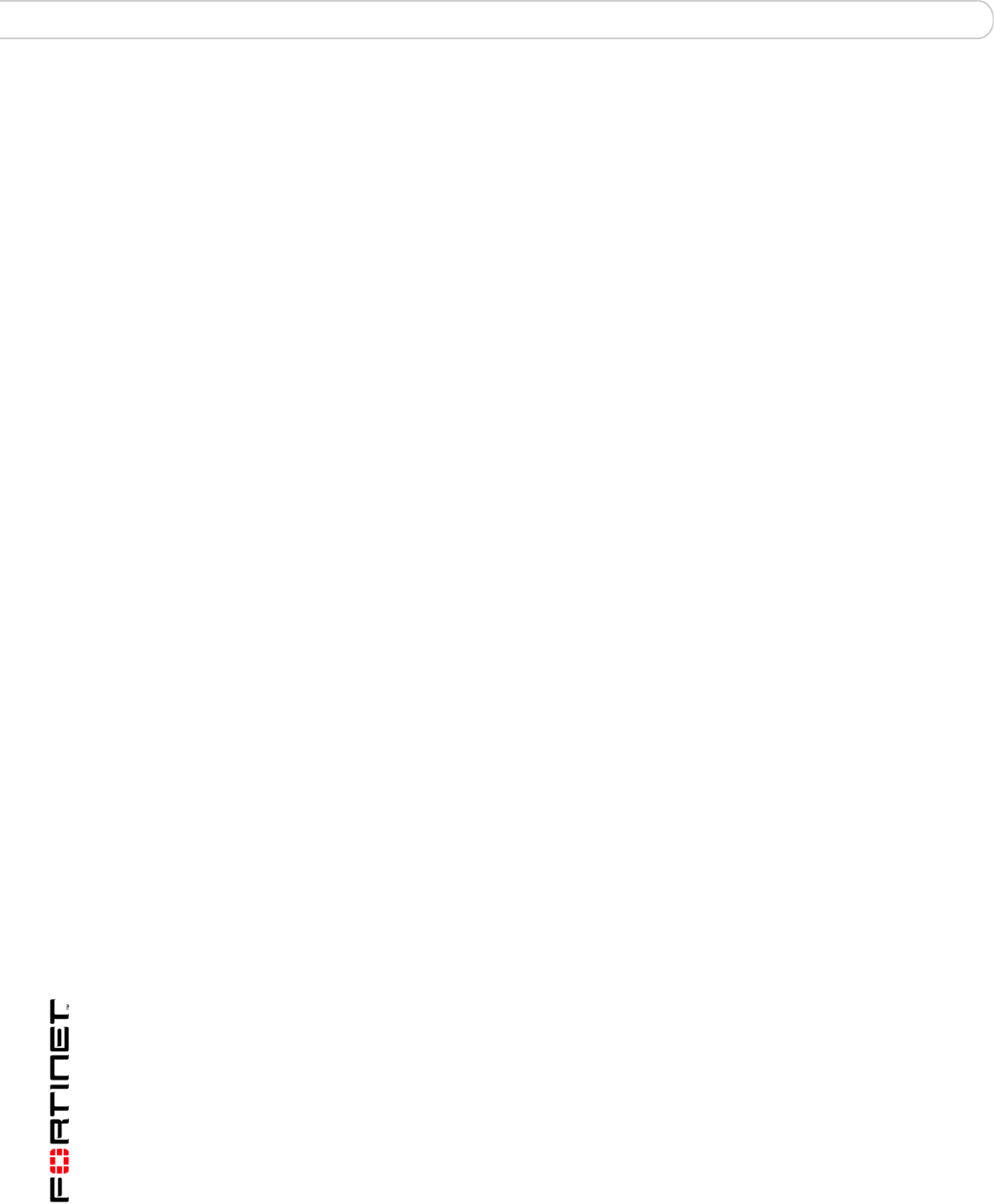
FortiWiFi-60A/AM FortiOS 3.0 MR4 Install Guide
5 01-30004-0283-20070215
Contents
Configuring modem settings.......................................................................... 52
Connecting and disconnecting the modem in Stand alone mode.............. 53
Configuring the modem using the CLI .......................................................... 54
Adding a Ping Server ...................................................................................... 56
Dead gateway detection ............................................................................. 56
Adding firewall policies for modem connections......................................... 56
Using a wireless network ................................................................ 57
Setting up a wireless network........................................................................ 57
Positioning an Access Point........................................................................ 58
Radio Frequency interface.......................................................................... 58
Using multiple access points....................................................................... 58
Wireless Security............................................................................................. 59
Wireless Equivalent Privacy (WEP) ............................................................ 59
Wi-Fi Protected Access (WPA) ................................................................... 60
Additional security measures ...................................................................... 60
MAC address filtering ........................................................................... 60
Service Set Identifier ............................................................................ 61
FortiWiFi operation modes ............................................................................. 61
Access Point mode ..................................................................................... 61
Client mode................................................................................................. 62
Changing the operating mode .............................................................. 62
Setting up the FortiWiFi unit as an Access Point......................................... 62
Set the DHCP settings ................................................................................ 63
Set the security options............................................................................... 63
Configure the firewall policies ..................................................................... 64
FortiWiFi Firmware .......................................................................... 65
Upgrading to a new firmware version ........................................................... 65
Upgrading the firmware using the web-based manager ............................. 65
Upgrading the firmware using the CLI ........................................................ 66
Reverting to a previous firmware version..................................................... 67
Reverting to a previous firmware version using the web-based manager .. 67
Reverting to a previous firmware version using the CLI ............................. 68
Installing firmware images from a system reboot using the CLI ................ 70
Restoring the previous configuration .......................................................... 72
The FortiUSB key............................................................................................. 72
Backup and Restore from the FortiUSB key ............................................... 73
Using the USB Auto-Install feature ............................................................. 74
Additional CLI Commands for the FortiUSB key......................................... 75
Testing a new firmware image before installing it ....................................... 75
Index.................................................................................................. 79


















