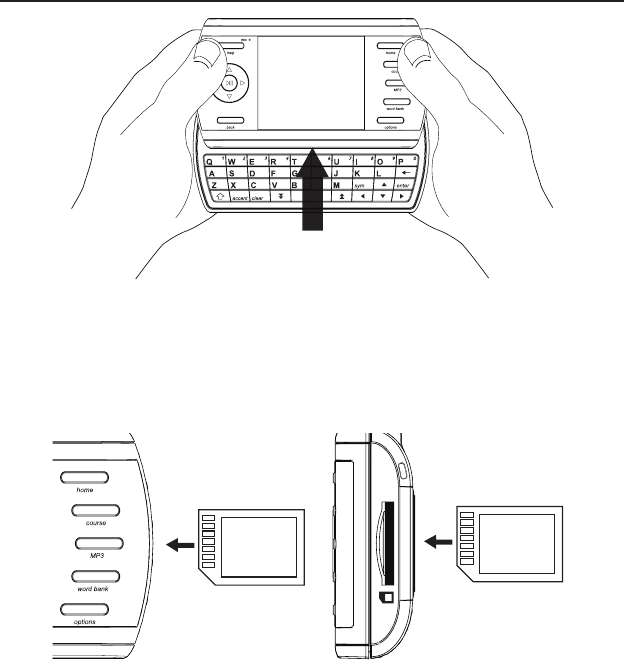
9
Understanding Your Device
Warning! Do not push the top past the point where the keyboard is revealed. The
top must remain attached to the bottom.
SD Card Slot: Insert SD card here. Slide the SD card into the slot with the contacts
facing the front of the device. Push gently until it clicks into place. To remove an SD
card from the slot, put your thumb on the SD card and push it in slightly. You hear a
click and then the SD card pops out. Slide it out of the slot. Note: Only SD cards will
function in this slot. MMC cards will not function.


















