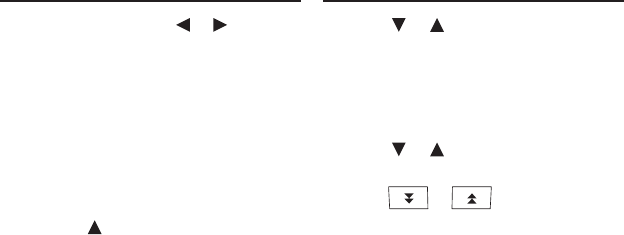
18
the setting. Press or to
change the setting. Press BACK to
return to the Options menu.
At Clear all records/Alle Aufnahmen
löschen, press ENTER. You are
asked to conrm if you want to
erase all your scores and data for
the English Course/Englischkurs.
No/Nein is highlighted. Press
ENTER to cancel the deletion.
Press to highlight Yes/Ja and
then press ENTER to erase all
your scores and data.
3. Press BACK or OPTIONS to
return to the English Course/
Englischkurs menu.
Navigating the Menu
After opening the English Course/
Englischkurs, you are presented with a
menu of courses and tours. You can take
2 separate regional tours where you
visit cities across the United States. You
can take a tour of topics organized by
subject or grammar. Or you can review
all the photo stories.
In addition to these tours, you can also
practice vocabulary-building exercises
and take a test to evaluate your
progress through the course.
1. Press or to highlight the item
you want and then press ENTER.
After selecting a tour, you are
presented with “expandable” menus
which provide you with access to all
the activities and exercises.
2. Press or to highlight the item
you want and then press ENTER.
Press or to scroll down or
up one screen at a time.
Press BACK to return to your
previous location or close an
expanded menu.
3. Continue selecting items from the
expanding menus until you begin
an exercise.
Using Expandable Menus ✓
Some menus in the English Course/
Englischkurs are “expandable”. This
means that when you select a menu
item, all its sub-items are displayed
on the same screen. Expandable
menu items are marked with a
“+”. Menu items that have already
been expanded are marked with
a “–”. When an expandable menu
item is highlighted, press ENTER to
open or close it. If you are currently
highlighting a sub-item in an
expandable menu, press BACK to
close the sub-menu.
Taking the
English Course/Englischkurs
Taking the
English Course/Englischkurs


















