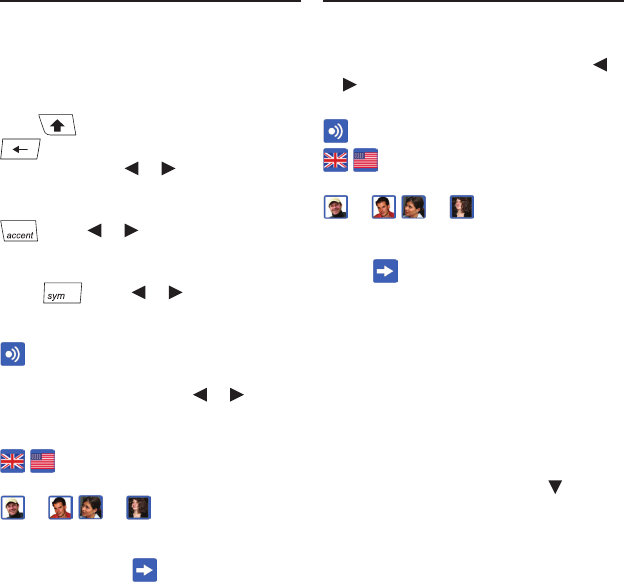
27
Playing Dictation
In Dictation, an English word is
pronounced. Your goal is to type it.
Type your guess. To type a capital letter,
hold and press the letter. Press
to delete the letter to the left of
the cursor. Press or to move the
cursor. To type an accent, type the letter
you want to accent and then press
. Press or to highlight the
accent you want and then press ENTER.
To type a hyphen or other symbol,
press . Press or to highlight
the symbol you want and then press
ENTER.
is highlighted. If you need to hear
the word again, press ENTER. To change
the dialect or voice, press or to
highlight the icon you want and then
press ENTER.
/ toggles between hearing British
or American English.
or / or toggles between
hearing a male or female voice in the
selected dialect.
Or you can select to hear a new
word.
After submitting your guess, it is
displayed on a new screen. If correct,
it is coloured green. If incorrect, it is
coloured red, crossed out, and the
correct word is displayed below your
guess.
At this screen, you can hear the word
again, look again at the German
translation or see a new word. Press
or to highlight the icon you want and
then press ENTER.
pronounces the word.
/ toggles between hearing British
or American English.
or / or toggles between
hearing a male or female voice in the
selected dialect.
Select to display a new word.
Press BACK to exit the game.
Taking the Evaluation Test
After you have worked through all the
tours, exercises, and activities, you can
test your progress and see if there are
any recommended areas for additional
study and review.
1. From the English Course/
Englischkurs menu, press to
highlight Evaluation Test and then
press ENTER.
The test is organized into four
majorsections:Vocabulary/
Wortschatz, Listening
comprehension/Horverstandnis,
Grammar/Grammatik, Reading
comprehension/Textverstandnis.
Taking the
English Course/Englischkurs
Taking the
English Course/Englischkurs


















