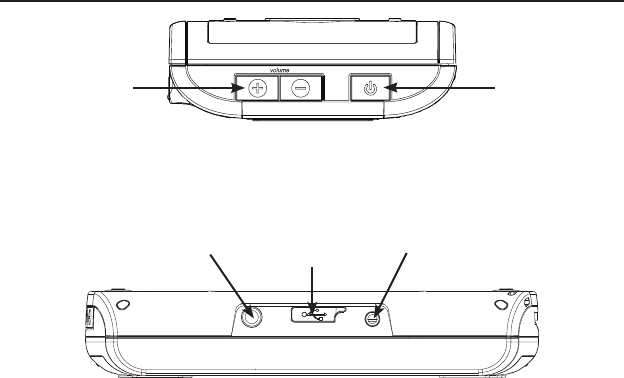
10
Volume Control Buttons: The buttons, located on the left side of the device,
control the volume of the speaker or headphones.
Power Button: Push and release the power button to turn on the device. Push and
hold the power button for 2 or 3 seconds to turn your device o.
Headphone Jack: The headphone jack is designed for 3.5 mm, 35 ohm impedance
stereo headphones. Caution: Monophonic headphones will not work with this
unit.
USB Port: Located on the top of the device, the USB Port is designed for a mini-USB
1.1 compatible connection. Plug the mini-USB jack of the included cable into this
port and the standard-size USB jack into your PC to connect your device to your PC.
You can also plug the mini-USB jack of the included AC adapter cable into this port
and the plug side into an outlet to power your device. Note: The AC adapter cable
includes an interchangeable plug for European and other power sources.
TV Out Jack: TheTVOutjackisdesignedfora2.5mmconnection.Plugthesingle
endoftheincludedAVcableintothisportandtheRCAtypeplugsintoyourTVto
use your device with a television.
Understanding Your Device
Headphone Jack USB Port TV Out Jack
Volume Control
Buttons
Power Button


















