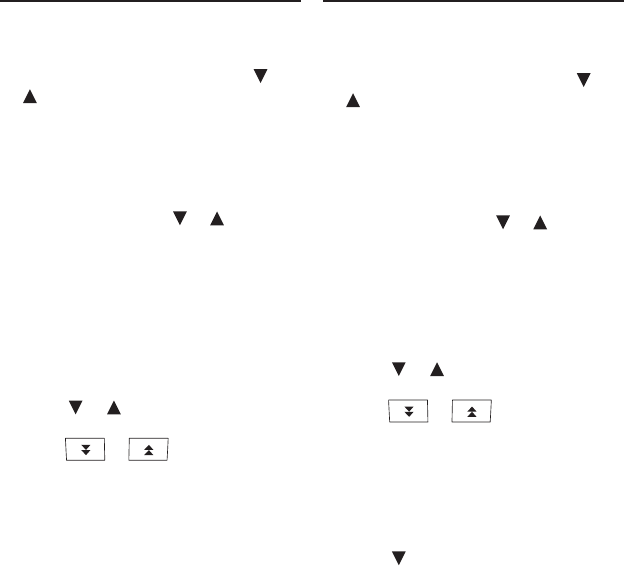
43
Viewing Entries
1. From the Word Bank/
Wortdatenbank menu, press or
to highlight My Dictionary/Mein
Wörterbuch or Import Dictionaries/
Importierte Wörterbücher, and
press ENTER.
Note: If you selected Import
Dictionaries/Importierte
Wörterbücher, press or to select
the imported dictionary you want
and press ENTER.
Note: The number of words in the list
is indicated next to the menu item.
The list of entries is displayed.
Note: If no words have been added
to My Dictionary/Mein Wörterbuch,
the list will be empty.
2. Press or to scroll through the
list.
Press or to scroll through
the list one screen at a time.
When you highlight the word you
want, press ENTER to view its entry.
Press BACK to return to the word
bank.
Press WORD BANK to return to the
Word Bank/Wortdatenbank menu.
Press HOME to go to the main menu.
Editing or Deleting An Entry
1. From the Word Bank/
Wortdatenbank menu, press or
to highlight My Dictionary/Mein
Wörterbuch or Import Dictionaries/
Importierte Wörterbücher, and
press ENTER.
Note: If you selected Import
Dictionaries/Importierte
Wörterbücher, press or to select
the imported dictionary you want
and press ENTER.
The list of entries is displayed.
Note: If no words have been added
to My Dictionary/Mein Wörterbuch,
the list will be empty.
2. Press or to scroll through the
list.
Press or to scroll through
the list one screen at a time.
3. When you have highlighted the
word you want to edit or delete,
press OPTIONS.
Add a word/Wort hinzufügen is
highlighted.
4. Press to highlight Edit/
Bearbeiten: “your word” or Delete/
Löschen: “your word”.
Note: The highlighted word is
included in these menu items.
Using the Word Banks Using the Word Banks


















