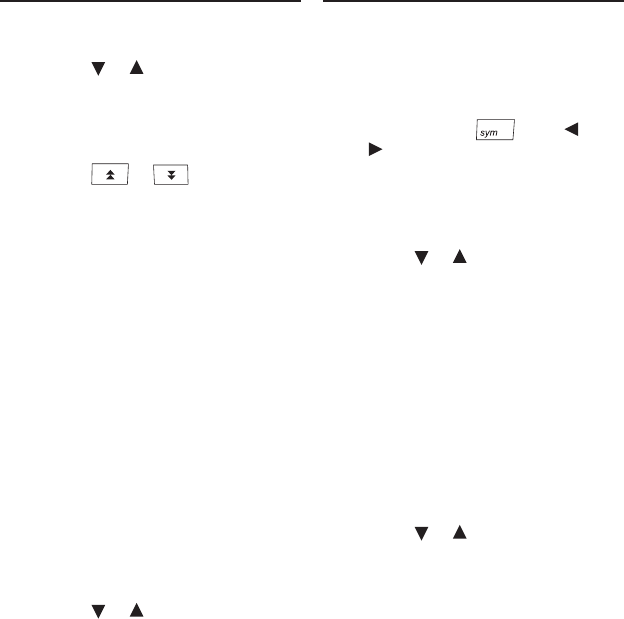
35
Using the Dictionary/Wörterbuch Using the Dictionary/Wörterbuch
Vocabulary Building/Wortschatz-•
Gebäude
2. Press or to select the
option you want.
3. Press ENTER.
The additional content is
displayed.
4. Press or to page
through content if it spans
multiple screens.
5. Press BACK twice to return
to the screen you last viewed
before pressing OPTIONS in
step 1.
MatchMaker ✓
If you are uncertain about how to
spell a word, type a question mark
(?) in place of each unknown letter.
To nd prexes, suxes, and other
parts of words, type an asterisk (]) in
a word. Each asterisk stands for zero,
one or more letters.
Note: If you type an asterisk at the
beginning of a word, it may take
a little while to nd the matching
words.
1. Press HOME.
2. Press or to cycle through
the options until Dictionary/
Wörterbuch appears
highlighted in the middle of the
screen.
3. Press ENTER.
You see the dictionary word
search screen.
4. Type a word with ?s and ]s. For
example, con?er].
To type a question mark or
asterisk, press . Press or
to highlight “?” or “]“ and then
press ENTER.
5. Press ENTER.
A list of matches is displayed with
the rst word highlighted.
6. Press or to highlight the
word you were looking for and
then press ENTER to look it up.
Press BACK to return to the word
search screen.
Adding Words to the OALD ✓
Word List/OALD-Wortliste
All dictionary entries include an
option to add the word to the OALD
Word List/OALD-Wortliste.
1. From any dictionary entry,
press OPTIONS.
2. Press or to select Add to the
Word Bank/Zur Wortdatenbank
Hinzufügen.
3. Press ENTER.
The word is automatically
added to the OALD Word List/
OALD-Wortliste and then you
automatically return to the
dictionary entry.


















