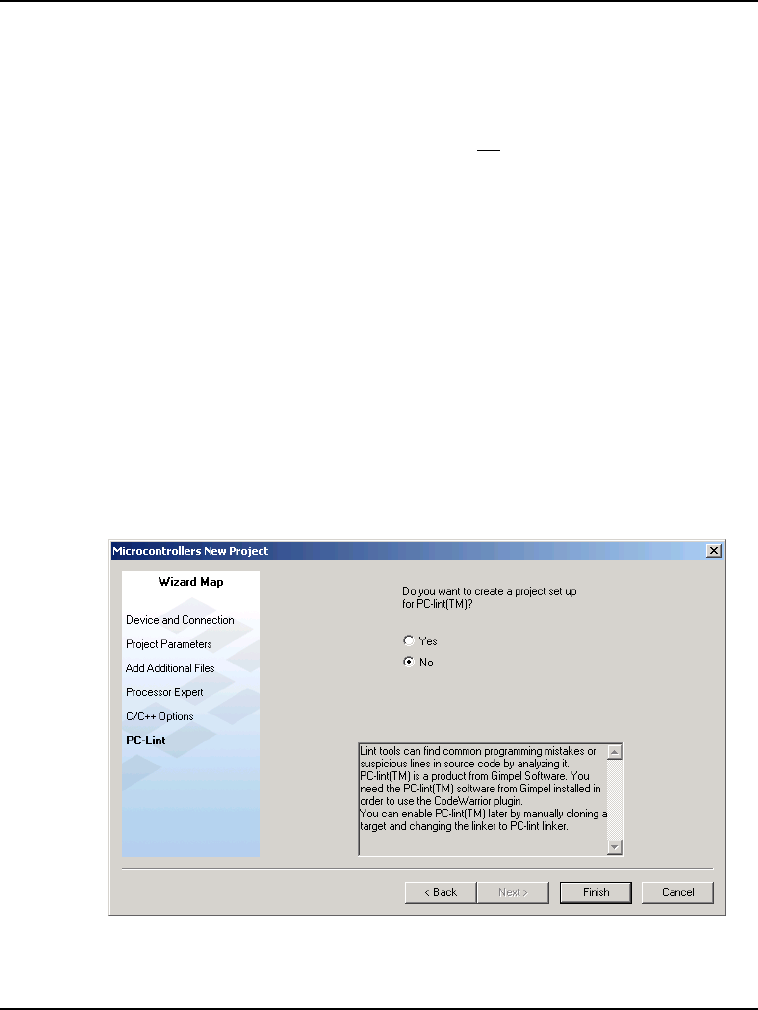
Microcontroller Debugging First Steps
Debugging First Steps Using the Wizard
245
Microcontrollers Debugger Manual
13. Depending on CPU derivative selected, additional screens may appear; select startup
code, memory model, and floating point format.
• Minimal startup code - This startup code initializes the stack pointer and calls the
main function. No initialization of global variables is done, giving the user the best
speed/code density and a fast startup time. But, the application code has to care about
variable initialization. This makes this option not
ANSI compliant, since ANSI
requires variable initialization.
• ANSI startup code - This performs an ANSI-compliant startup code that initializes
global variables/objects and calls the application main routine.
• Small - The Small memory model is best used if both the code and the data fit into
the 64kB address space. By default all variables and functions are accessed with 16-
bit addresses. the compiler does support banked functions or paged variables in this
memory model, but all accesses have to be explicitly handled.
• None - Do not use floating point for the HC08.
• Float is IEEE32, double is IEEE32 - All float and double variables are 32-bit IEEE32
for the HC08.
• Float is IEEE32, double is IEEE64 - Float variables are 32-bit IEEE32. Double
variables are 64-bit IEEE64 for the HC08.
14. Click Next button to proceed
Figure 10.6 PC-Lint screen
15. Depending on CPU derivative selected, choose whether or not to use PC-lint.
16. Click the Finish button.


















