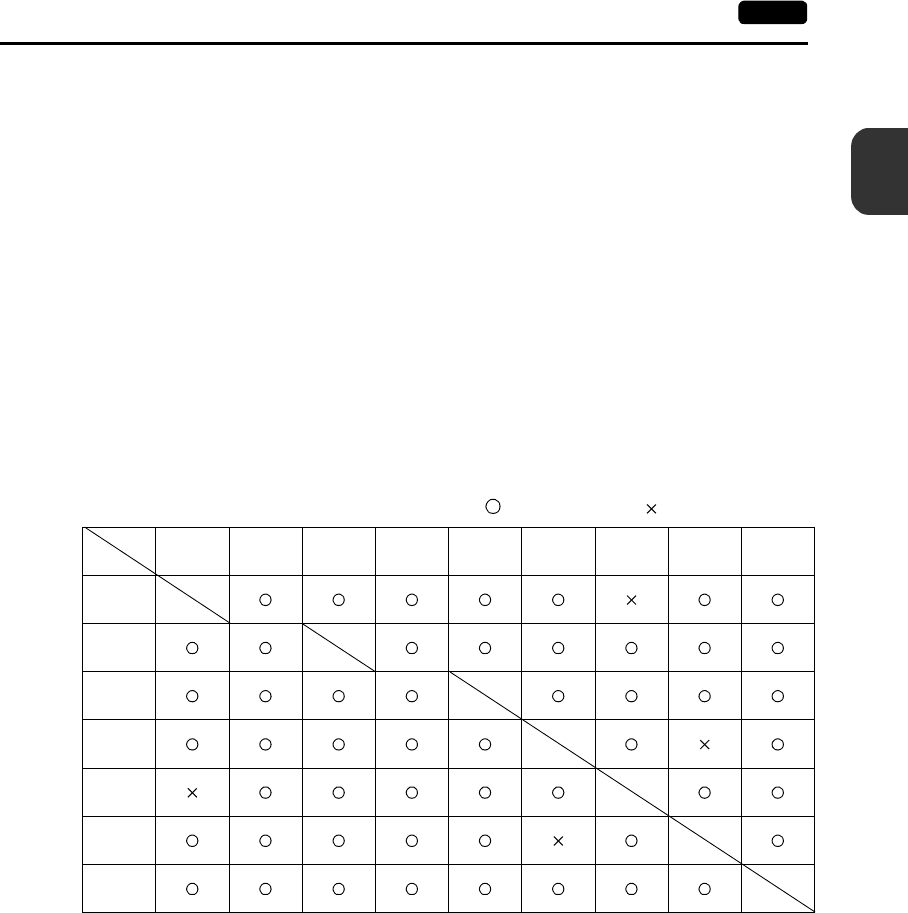
2
4. Modular Jack (MJ1/MJ2) 2-13
Specifications
Editor (UG00S-CW) Setting
1. The use of modular jack 2 can be set on the editor.
2. Select [Modular] from the [System Setting] menu. The [Modular Jack] dialog is displayed. Select
the use of modular jack 2 from the following options.
Combination of MJ1 and MJ2 functions
: Usable at the same time. : Not usable at the same time
Modular Jack 2
[Not Used]
[Barcode]
[Multi-Link]
[Temp. /PLC2Way]
[UG-Link]
[Ladder Tool]
[Modbus Slave]
[Printer (Serial Port)]
MJ1
MJ2
Multi-
Link 2
Card
Recorder
Barcode UG00P-U2
Temp./
PLC2Way
UG-Link
Ladder
Tool
Modbus
Slave
Printer
(Serial Port)
Multi-
Link 2
Barcode
Temp./
PLC2Way
UG-Link
Ladder
Tool
Modbus
Slave
Printer
(Serial Port)


















