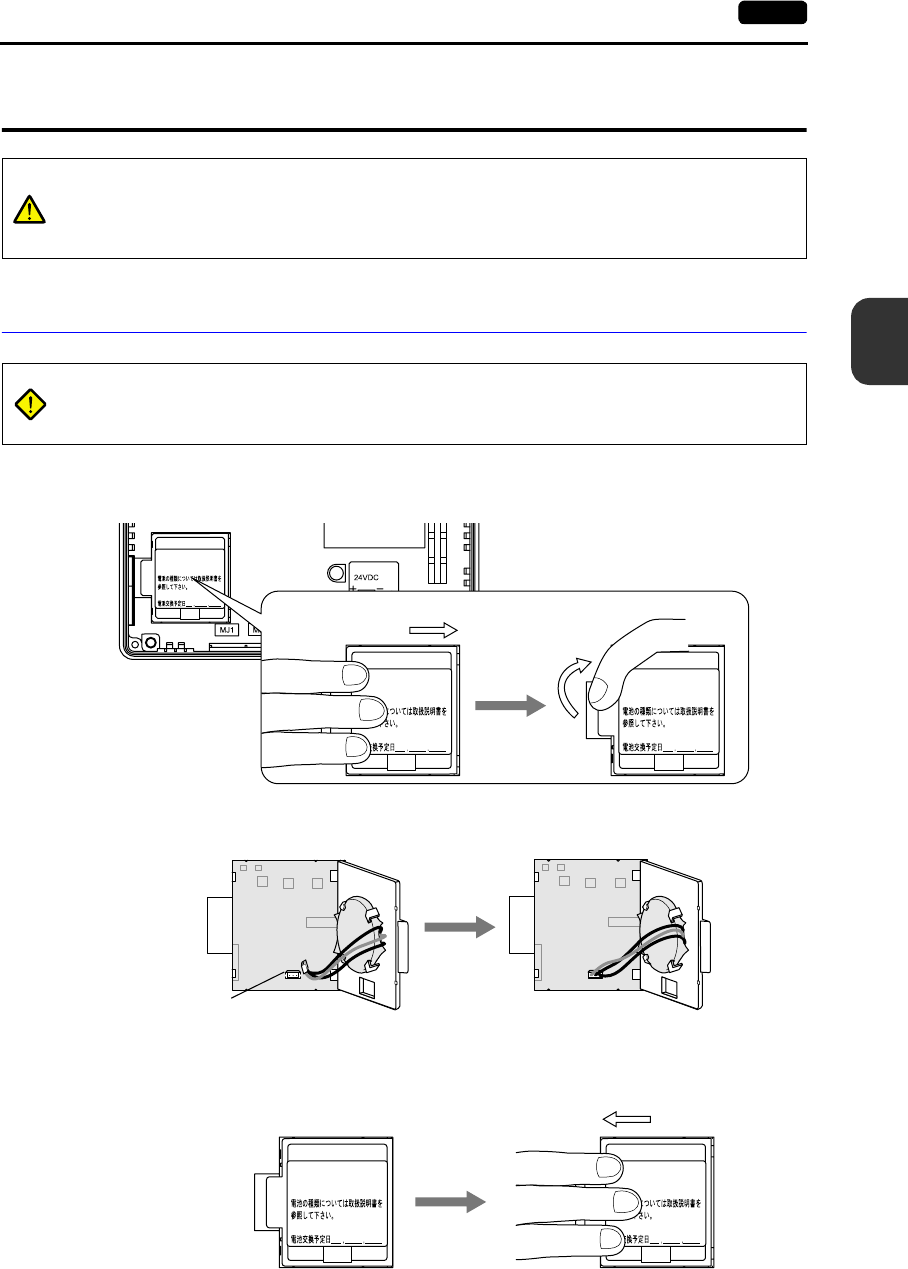
4
1. Coin-type Lithium Battery 4-1
Instructions
1. Coin-type Lithium Battery
Battery Mounting Procedure
1. Turn the unit off.
2. Slide the battery holder cover in the direction of the arrow (“→” shown below) to open it.
3. Check that the battery is securely attached to the backside of the cover, and connect the battery
connector.
4. Close the battery holder cover. When closing the cover, slide it in the direction of the arrow (“←“
shown below) to lock it.
CAUTION
The POD is delivered without inserting the battery connector in the battery holder on the
back of the unit.
Be sure to set the battery when using the calendar function or SRAM.
Without battery, the contents in the SRAM or calendar will not be retained.
DANGER
Electric shock hazard
Steps 2 to 5 must be performed when the power to the POD is turned off.
See operating or maintenance
instruction for type of battery
to be used.
Battery replacement.
See operating or maintenance
instruction for type of battery
to be used.
Battery replacement.
See operating or maintenance
instruction for type of battery
to be used.
Battery replacement.
Slide and open.
Battery connector
See operating or maintenance
instruction for type of battery
to be used.
Battery replacement.
See operating or maintenance
instruction for type of battery
to be used.
Battery replacement.
Slide and lock.


















