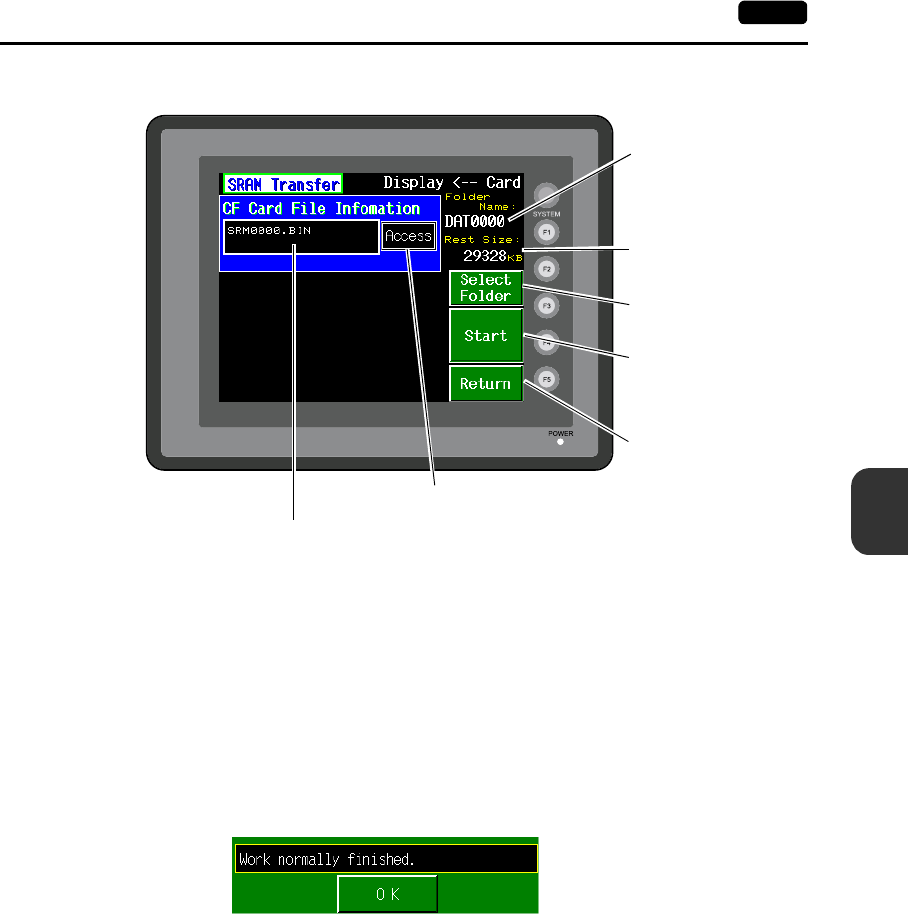
6
2. Main Menu Screen 6-25
POD Operations
• When [Display <-- Card] is selected, the following screen is displayed.
1) To change to another folder, press the [Select Folder] switch.
(The folder name must be “SRM0000.BIN”.)
2) The “Select Folder” screen is displayed as shown on page 6-20.
Select the desired folder (refer to page 6-20), and press the [OK] switch.
3) Moves back to the “SRAM Transfer” screen.
4. Starting Data Transfer
Check the folder name, free space and transfer selection, press the [Start] switch.
Data transfer is started.
5. Ending Data Transfer
When data has been transferred successfully, the following window is displayed.
Press the [OK] switch.
If any other message is displayed, refer to the next page.
6. Pressing the [Return] switch moves back to the “Card Menu” screen.
Indicates the name of the
currently selected folder.
Indicates the free space
in the CF card.
Starts transferring data
[Display <-- Card].
Flashes during communication with the CF card.
Moves back to the
previous screen.
Indicates the name of the currently selected file.
Used for checking or
renaming folder names.


















