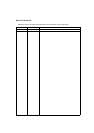Contents
Preface
Notes on Safe Use of POD
Chapter 1 Overview
1. Features............................................................................................................................................ 1-1
2. Models and Peripheral Equipment.................................................................................................... 1-2
POD Models........................................................................................................................................................1-2
Peripheral Equipment..........................................................................................................................................1-3
3. System Composition......................................................................................................................... 1-6
System Composition of UG230...........................................................................................................................1-6
System Composition of UG230 + UG230A-DCL.................................................................................................1-7
Chapter 2 Specifications
1. Specifications.................................................................................................................................... 2-1
General Specifications ........................................................................................................................................2-1
Display Specifications .........................................................................................................................................2-2
Touch Switch Specifications ...............................................................................................................................2-2
Function Switch Specifications............................................................................................................................2-2
Interface Specifications.......................................................................................................................................2-3
Clock and Backup Memory Specifications ..........................................................................................................2-3
Drawing Environment..........................................................................................................................................2-3
Display Function Specifications ..........................................................................................................................2-4
Function Performance Specifications..................................................................................................................2-5
2. Dimensions and Panel Cut-out ......................................................................................................... 2-6
UG230 External View and Dimensions ...............................................................................................................2-6
UG230 + UG230A-DCL External View and Dimensions.....................................................................................2-7
3. Names and Functions of Components.............................................................................................. 2-8
4. Modular Jack (MJ1/MJ2)................................................................................................................. 2-10
Modular Jack 1 (MJ1)........................................................................................................................................2-10
Modular Jack 2 (MJ2: Exclusive to the UG230)................................................................................................2-11
Notes on Wiring.................................................................................................................................................2-14
Transferring Screen Data..................................................................................................................................2-17
Barcode Reader Connection.............................................................................................................................2-17
Printer Connection (Serial Printer) ....................................................................................................................2-18
5. USB Connectors ............................................................................................................................. 2-19
USB-A (Master Port) .........................................................................................................................................2-19
USB-B (Slave Port) ...........................................................................................................................................2-20
6. D-sub 25-Pin Connector (CN1) (Optional) ...................................................................................... 2-25
Serial Connector (CN1).....................................................................................................................................2-25
7. 10BASE-T (LAN) (Optional)............................................................................................................ 2-26
10BASE-T Connector........................................................................................................................................2-26
Notes on Wiring.................................................................................................................................................2-27
8. CF Card .......................................................................................................................................... 2-28
Recommended CF Cards .................................................................................................................................2-28
CF Card Insertion Position................................................................................................................................2-28
Mounting and Dismounting the CF Card...........................................................................................................2-29
Notes on Handling the CF Card........................................................................................................................2-30