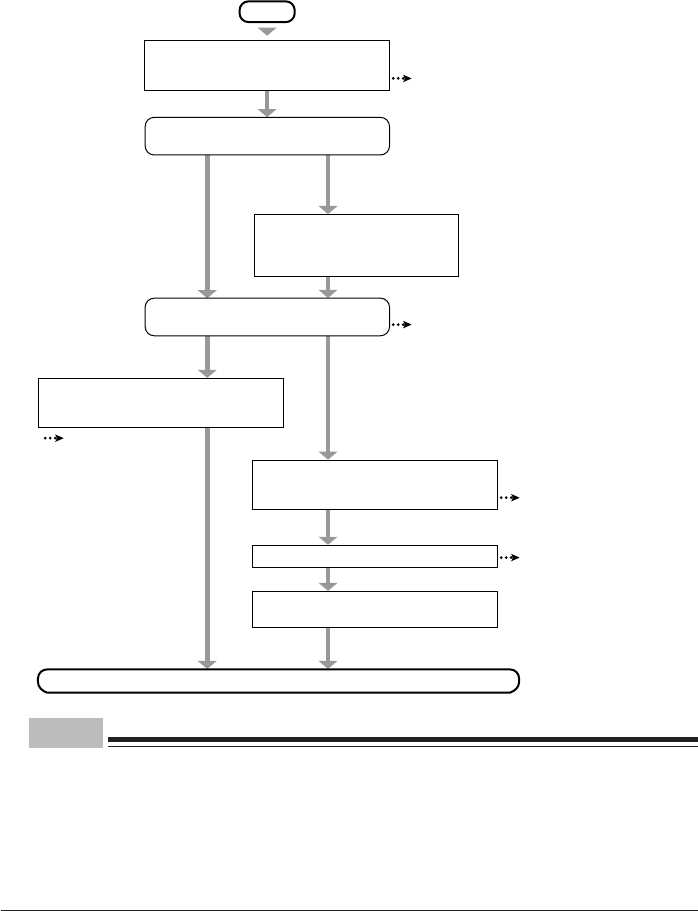
28
Point
- A device driver selected by the Plug & Play function has already been registered with Windows
98/2000. However, some device drivers have not been registered with Windows 98/2000,
depending on the expansion card or peripheral device. In this case, use the floppy disk included
with the expansion card containing the device drivers to set up the driver in accordance with the
messages.
- Confirm that the device driver has been registered by the device manager before using the
expansion card. If not registered, delete the device driver and restart Windows 98/2000.
Start
Before installing the expansion card,
check resources that can be set for the
expansion card to be installed.
Are the resources required by the expansion
card unused resources of the PC?
See the manual included with the
expansion card.
See the manual included with the
expansion card.
Allocate the resources required by the
expansion card to idle resources of the
PC (by pin setting for resource allocation).
Set the device driver for the expansion
card.
For the allocation
procedure, see the
manual included with
the expansion card.
Install the expansion card.
See "Installing an
expansion card"
subsequently
described in this section.
Yes No
Yes No
Release the resources by
disabling the expansion card or
hardware that will not be used by
the PC.
Is the expansion card to be installed
Plug & Play compatible?
End. The expansion card is ready for use.
Turning on the PC after installing the
expansion card sets the device drive
and resources automatically.
See "Installing an
expansion card"
subsequently
described in this
section.
■ Expansion card installation procedure for a PC using
Windows 98


















