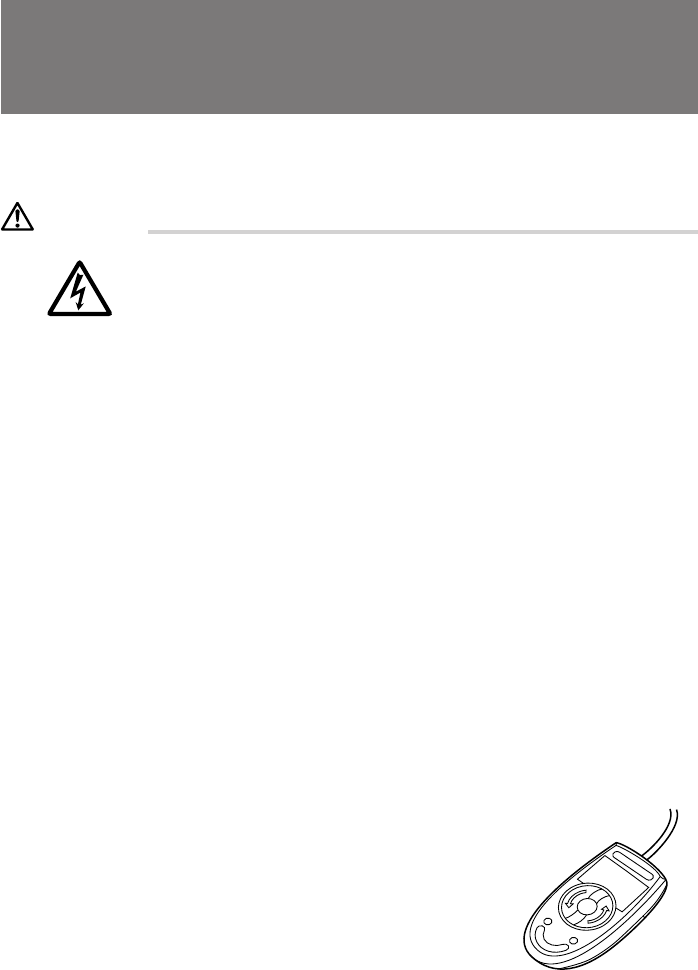
66
How to clean the PC is explained as follows:
Electric shock
WARNING
● To prevent electric shock, before cleaning the PC, switch off the PC and all
connected units and unplug all power cords.
■ Cleaning the PC main unit
- Wipe the PC main unit with a soft dry cloth. If necessary use a damp cloth but do not permit
moisture to come into contact with the PC main unit.
- Periodically vacuum dust around ventilation holes with a vacuum cleaner to prevent the blocking
of ventilation holes by dust.
■ Cleaning the keyboard
Wipe the keyboard with a soft dry cloth.
■ Cleaning a CD-ROM
Wipe the CD-ROM disk, proceeding from the center to the rim, with a soft dry cloth. If necessary
use a damp cloth followed by a soft dry cloth.
■ Cleaning the mouse
Use a soft dry cloth. If the ball does not roll smoothly, remove the ball and clean. To clean the ball
proceed as follows:
1
Remove the back cover of the mouse.
Turn the back cover of the mouse in the direction
of the arrow to remove.
3 Cleaning Method


















