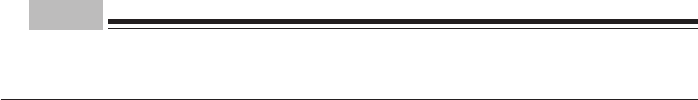
70
■ Wake up On LAN
When "Wake-up from LAN" under "Automatic wake-up" of the power save menu in the BIOS Setup
is set to "Enable," the PC power can be tuned on via a LAN(WOL: Wake up On LAN). To use this
function , always turn on the PC power once after the power cable is connected. The function
may not operate normally only if the power cable is connected.
■ Power Saving Function
Application operation becomes unstable if the power save function works during the following
types of operation. Disable the power save function for these types of operation.
• Playing back a Wave, MIDI, AVI, MPEG, or DAT file
• Playing back a music CD
• Recording by a sound recorder
■ LAN Cable
The LAN built in this PC as standard equipment supports 100BASE-TX and 10BASE-T. Check
the speed of the network to which the PC is to be connected and use the following type of cable
in accordanc with the speed: Use a Fujitsu-supplied cable to minimize network trouble.
• 100BASE-TX: Unsealed twisted paired-cable(UTP) at category 5 or a higher data grade
• 10BASE-T: UTP at category 3,4, or 5 data grade.
Point
• The Standard equipment LAN of this PC automatically adjusts to the network speed. If the
network speed changes, for example, because of hub unit replacement, use an adequate
data grade cable compatible with the speed.
■ LAN Adapter
This PC dows not allow that plural LAN adapters are used simultaneously by adding LAN adapters
on Windows 98, Windows NT4.0 worstation and Windows 2000 Professional models. In order to
use plural LAN adapters simultaneously, server OS such as Windows NT4.0 server and Windows
2000 server is needed.
■ USB Keyboard (Windows 98 model)
If "Enable shortcut key" is turned on in [Control Panel]-[Accessibility]-[Filter Function]-[Settings],
the shortcut key function does not work and "Enabled filter key function" cannot be turned on
even if the "right shift" key is pressed for 8 or more seconds. Turn on the checkbox of "Enable
filter key function" using the mouse.


















