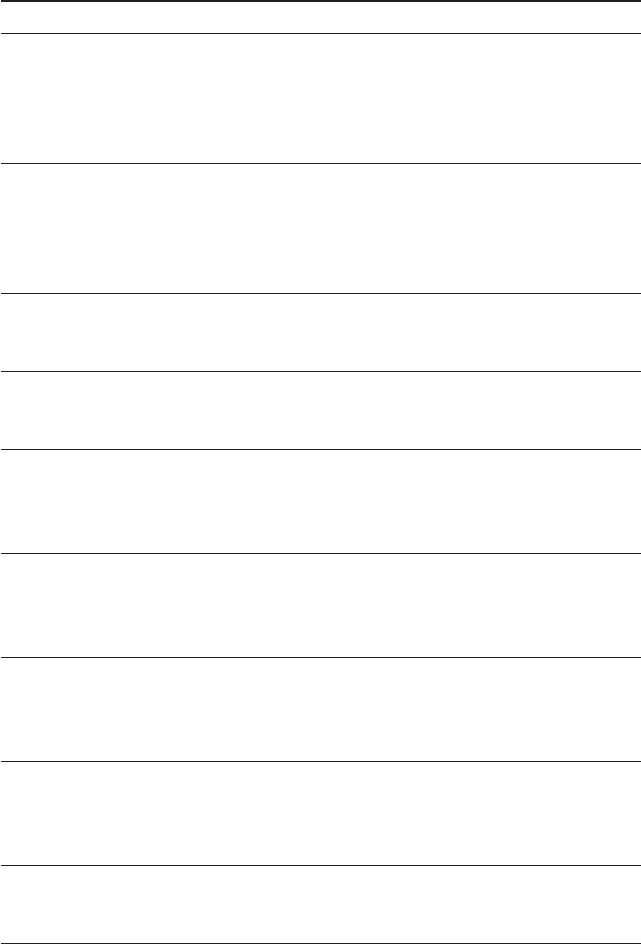
48
Error Message
Invalid system disk
Non-System disk or disk error
Operating system not found
An error occurred during
execution of the Execution
Environment.
An error occurred during
execution of the Preboot
Execution Environment.
An error occurred during
execution of the Preboot
Execution Environment.
An error occurred during
execution of the Preboot
Execution Environment.
An error occurred during
execution of the Preboot
Execution Environment.
An error occurred during
execution of the Preboot
Execution Environment.
Description and necessary action
Replace the disk, and then press any key
This message is displayed when the PC is switched
on while a floppy disk other then a system disk is set in
the floppy disk drive. Remove the floppy disk and
press any key.
Replace and press any key when ready
This message is displayed when the PC is switched
on while a floppy disk other then a system disk is set in
the floppy disk drive. Remove the floppy disk and
press any key.
OS cannot be found. Confirm that the drive is
correctly set at BIOS setup or the OS is installed in the
specified drive.
The LAN cable is not correctly connected. Connect
the LAN cable correctly.
The IP address required to boot the PC was not
obtained. Set the boot server correctly, or set 'Boot
from the network server' to Disabled on the BIOS
setup menu.
The boot filename was not obtained from the boot
server. Set the boot server correctly, or set 'Boot from
the network server' to Disabled on the BIOS setup
menu.
There is no boot server, or the boot server does not
work correctly. Set the boot server correctly, or set
'Boot from the network server' to Disabled on the
BIOS setup menu.
The boot image file on the boot server was not
obtained. Set the boot server correctly, or set 'Boot
from the network server' to Disabled on the BIOS
setup menu.
Booting from a network failed. Set the boot server
correctly, or set 'Boot from the network server' to
Disabled on the BIOS setup menu.


















