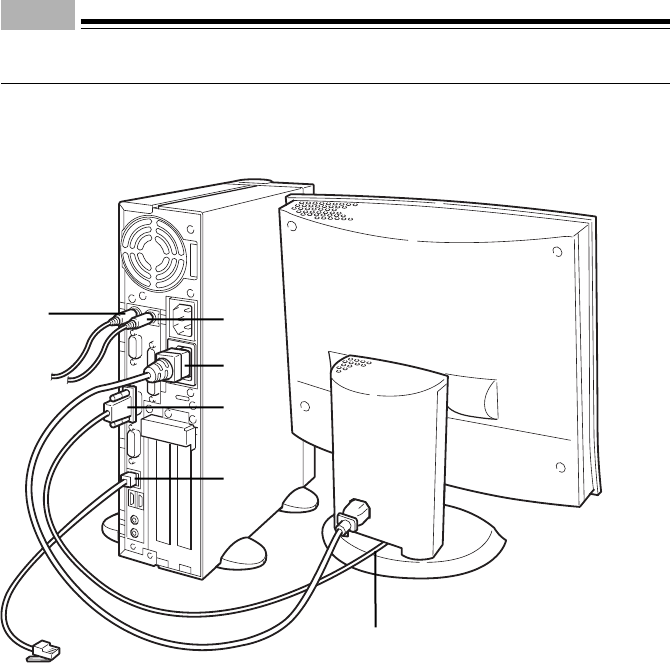
17
■ Connecting the display, keyboard, mouse, and LAN cables
Point
As a LAN cable, use a commercially available twisted pair cable.
In connecting a LAN cable, a core must be mounted.
1 Connect the power cable to the outlet.
Connect the plug on one end of the power cable (for CRT), which is supplied with the PC unit, to
the outlet of the PC unit.
2 Connect the power cable to the display.
Connect the plug on one end of the power cable (for CRT), which is supplied with the PC unit, to
the inlet on the back of the display.
1
2
3
4
5
6
7


















