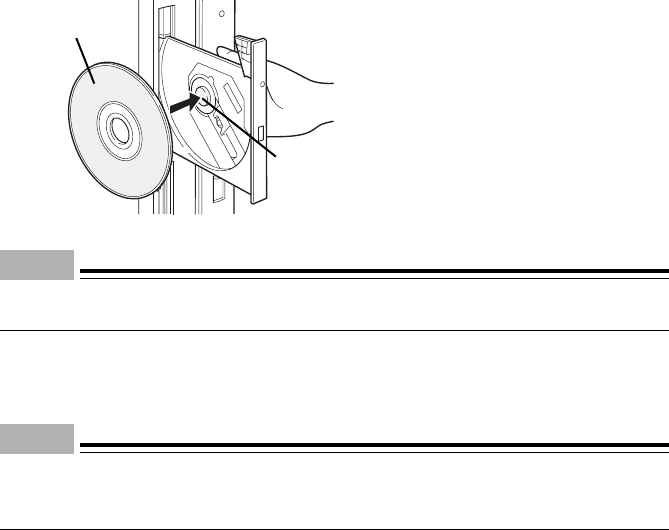
31
3 Making the label side facing left, engage the CD with the projection in the center of the
tray until a snap can be heard.
Hold the tray so as to prevent if from falling.
Point
Be sure to engage the CD with the projection in the center of the tray until a snap can be heard.
Otherwise, a fault may occur.
4 Push the tray with hands until a click can be heard.
The tray enters the unit to load the CD.
Point
The Busy lamp lights up when the CD is loaded. Proceed to the following operation after making
sure that the Busy lamp turns off.
The tray is not set properly if the Eject button is pressed while entering.
● Removing the CD
Confirm that the Busy lamp is off, then press the Eject button to remove the CD.
Projection
Label side


















