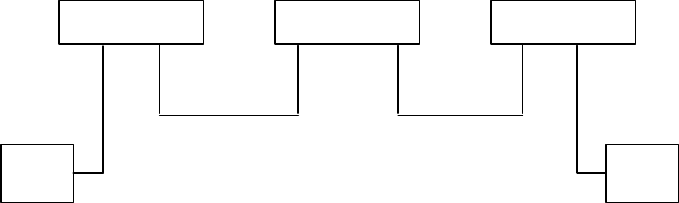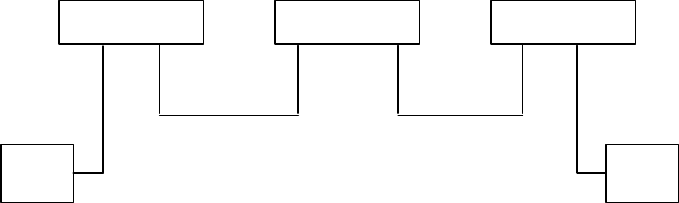
3-5
The devices linked to the SCSI interface are daisy-chained with one another. A terminator is attached to the
ends of the interface cable. User can buy the SCSI cable in computer stores. The specifications of the SCSI
cable is as shown below.
Name: SCSI Cable
Cable Specification 50 pins to 25 or 50 pins, shielded Amphenol
Cable Length: Less than or equal to 6 meters.
3.4.1 SCSI Cable Connection
There are two configurations for the connection.
Configuration I: The number of devices attached to the SCSI bus (including the host PC) is three. The
scanner is located in the middle of the connection, as shown below.
Terminator Terminator
1. Set scanner’s SCSI terminator switch off.
2. Plug one end of the SCSI cable into the SCSI connector of the host PC, and the other end of
the cable to the scanner.
3. Plug one end of the SCSI cable into the SCSI connector of the third device, and the other end of
the cable to the other scanner.
switch at “off”
position