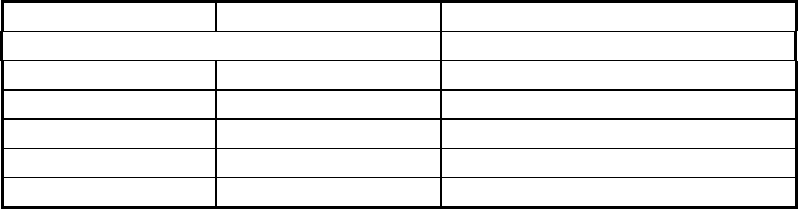
5-2
5.2 Offline diagnostics
To run the offline diagnostics, turn the scanner off, set the SCSI ID switch (located on the back, next to the
SCSI connector) to 8, and turn the power back on. When you first turn the scanner back on, the READY light
will blink, indicating that the diagnostics are in progress. Observe the front panel LEDs closely. In a short
time, the LEDs indicate the results of the offline diagnostics as explained in the table below.
Ready LED Paper Jam LED Error indication
The two LEDs blink alternately. RAM error
2 blinks 2 blinks ROM error
3 blinks 3 blinks DC offset adjust failure (too dark)
4 blinks 4 blinks DC offset adjust failure (too bright)
5 blinks 5 blinks Group 2 error
6 blinks 6 blinks Group 1 error (inverter check error)
Table 5-2 Offline diagnostics results
For RAM or ROM errors, refer to Main Control PCBA Replacement in Chapter 4. For the Group 2 error, see
the flowchart in the following section.
To return the scanner to online operation, turn off the scanner, reset the SCSI ID to its pretest setting, and
turn the scanner back on.


















