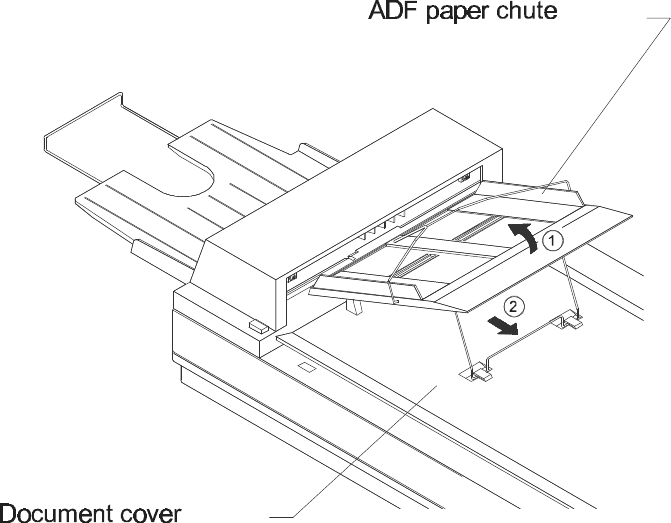
3-11
3.6.1.2 When the document is a thick book
1.Open the document cover and place it on the glass surface.
2.If the document is thick, do not close the document cover.
That part of the document in close contact with the glass will be read correctly but any part that is not in contact
with the glass may be unclear or distorted so care must be taken.
3.6.2 ADF
3.6.2.1 Setting the ADF paper chute
Figure 3-7 Setting the ADF paper chute
To use ADF to read the documents, set the ADF paper chute as follows:
1. Raise the unattached end of the input paper chute to about 45 degrees, as shown in Figure 3.7.
2. Pull down the metal bracket from under the paper chute.
3. Click the metal bracket into the grips on the document cover.
4. Pull the chute extension up.


















