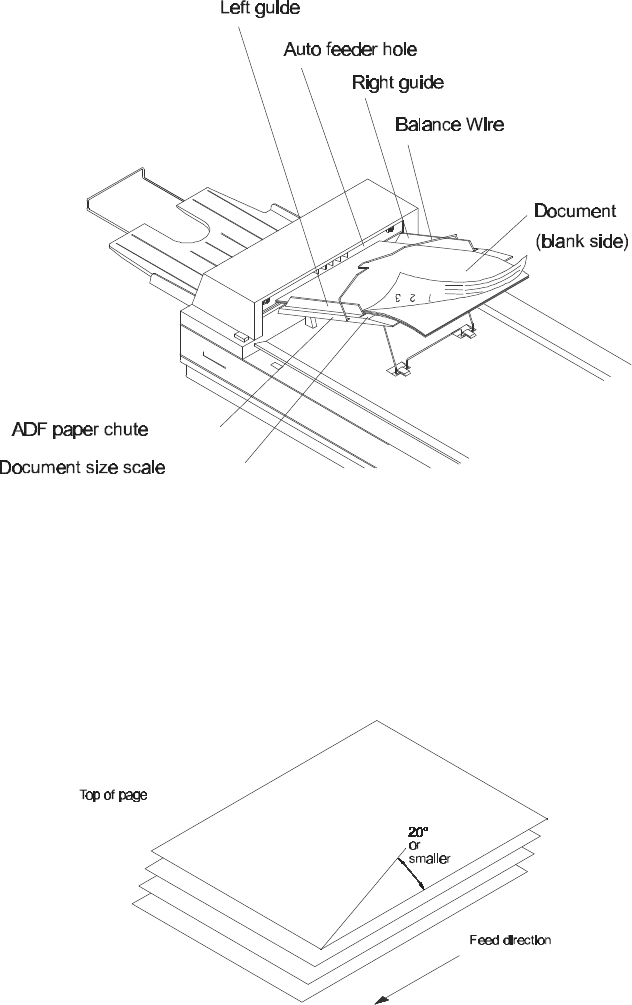
3-12
3.6.2.2 Placing the documents on the ADF paper chute
Perform the following steps to place the document in the ADF paper chute. If these steps are not followed
closely, a feed error may occur.
Figure 3-8 Placing the document on the ADF paper chute
1. Place the document upside-down.
2. Angle the document sheets as shown. (See "Angling the document sheets" that follows for an
explanation of this procedure.)
3. Spread open the right and left guides of the ADF paper chute, and set them approximately 5 mm wider
than the document width.


















