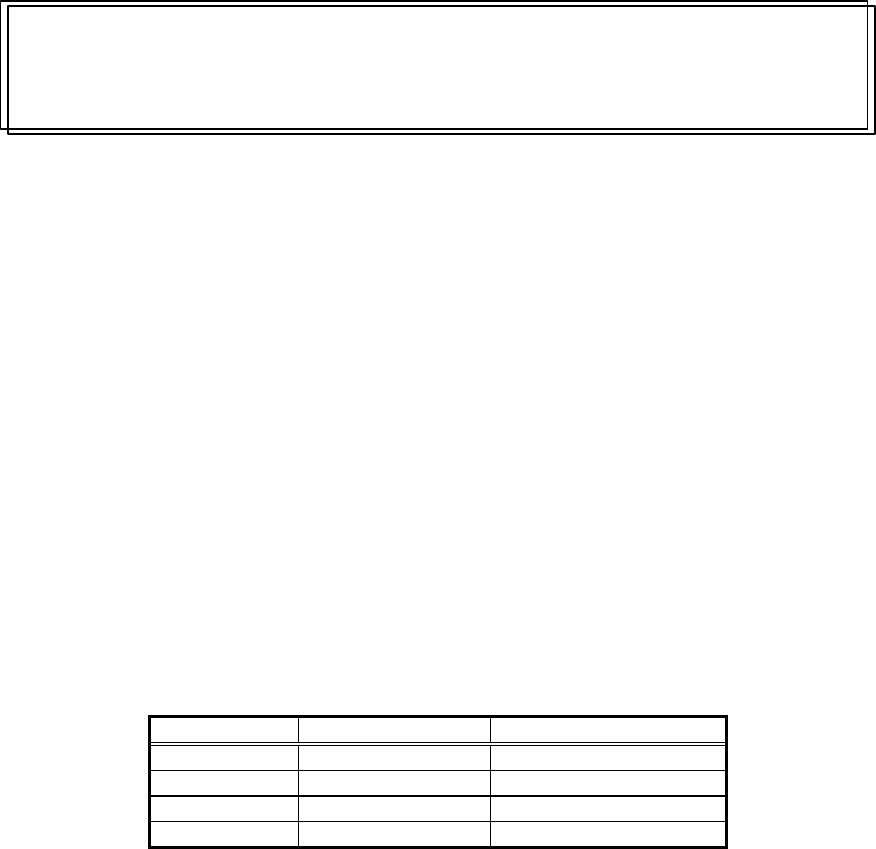
5-1
5. Diagnostics
5.1 Online Diagnostics
5.2 Offline Diagnostics
5.3 Diagnostic Flowcharts
The ScanPartner 600C has diagnostics to help you determine the cause of operational problems. Some of the
diagnostics function with the scanner online, while others are part of a separate offline diagnostic feature.
5.1 Online diagnostics
Determine operational problems by observing the control panel Ready and Paper Jam LEDs. With the scanner
online and operating normally, the Ready LED is on and the Paper Jam LED is off. Any other LED
combination indicates a problem, as shown in the following table.
Ready LED Paper Jam LED Error indication
Off On Group 3 error
Off Blinking ADF cover open
Blinking Off Power on diagnostics
On On Run offline diagnostics
Table 5-1 Online diagnostics
If the ADF cover is open, close it. For the group errors, see the flowcharts later in this section. When both
lights are blinking, run the offline diagnostics as explained in the next section.


















