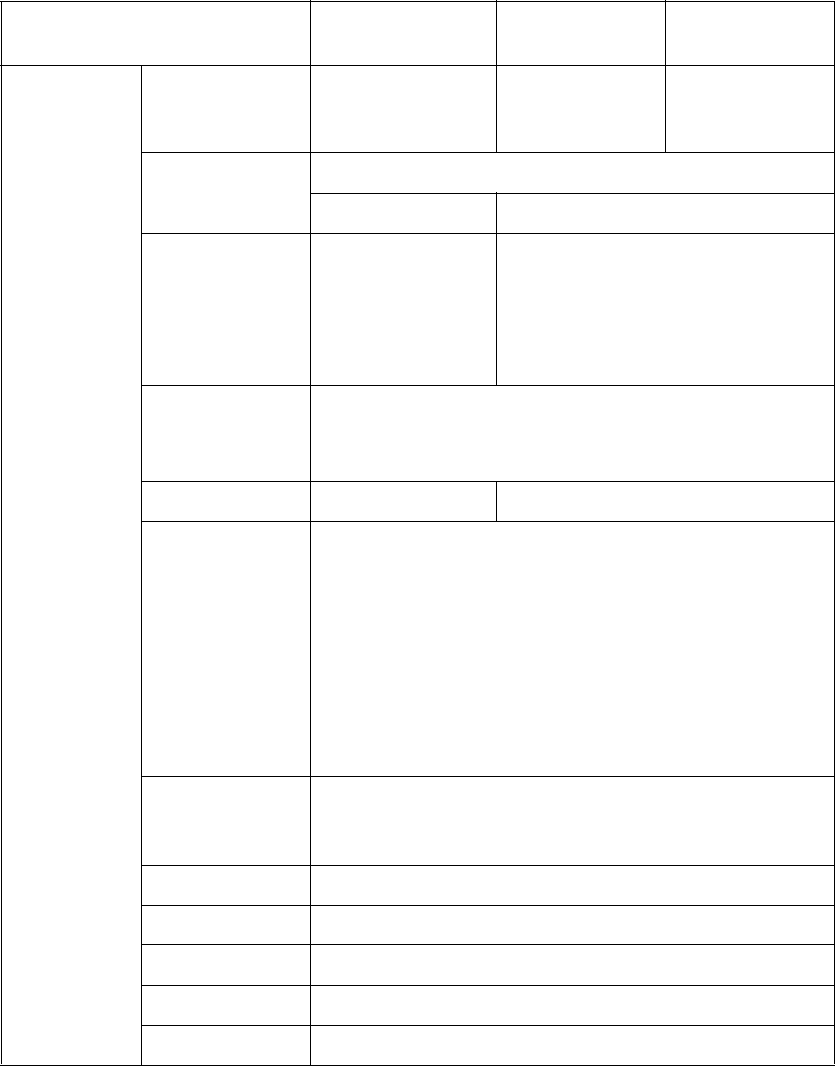
THIS DOCUMENT CONTAINS CONFIDENTIAL INFORMATION, IS PROVIDED FOR FUJITSU CUSTOMER USE ONLY,
AND IS NOT TO BE SHARED WITH ANY THIRD PARTY WITHOUT FUJITSU’S PRIOR WRITTEN CONSENT.
Chapter 2 - Introduction TeamPoS 7000 User Guide
16 - System Configurations TeamPoS7000_User Guide_D900000454.pdf
2.2 System Configurations
The TeamPoS Model 7000 AIO PoS computer system can be configured with several optional
units, which can be selected in accordance with the style and the scale of the store operation.
Check that you have received the components and accessories that you ordered.
2.2.1 Hardware
TeamPoS Model 7000 AIO
Model TP7000-
A100R
Model TP7000-
A200R/I
Model TP7000-
A300R/I
Main Unit
CPU Intel® Dual Core
Atom D525
1.8GHz
Intel® Dual Core
Celeron G540
2.5GHz
Intel® Core i3
2120 3.3GHz
Memory
Standard 2GB DDR3 SO-DIMM 2 slots
Max. 4GB Max. 8GB(for 64-bit OS)
Storage HDD: 250GB, 1
(1 open)
SSD: 30/62GB, 1
(1 open)
2.5" SATA x 2
HDD: 250GB, 1
(1 open)
SSD: 30/62GB, 1
(1 open)
2.5" SATA x 2, RAID 0/1
Operator Display 15" TFT color LCD (XGA) with resistive touch, integrated
Proximity Sensor
Option: integrated Webcam
Cooling Fanless Fan
I/O Basic USB x 3 (one USB port located on OP panel; see page 11)
PUSB (12V) x 3
PUSB (24V) x 1
VGA x 1
LAN RJ-45 (10 BASE-T/100 BASE-TX/1000BASE-T) x 1
Cash Drawer RJ-12 x 1
(Y-cable option for second Cash Drawer)
Line out x 1
I/O Interface
(in Countertop
base) (Option)
RS232C D-sub 9pin x 2
USB x 2
Microphone standard
Speakers standard
Color Ocean Black
Dimensions 378 (W) x 304 (D) x 316 (H) mm
Weight 9.5 kg (20.9 lb)


















