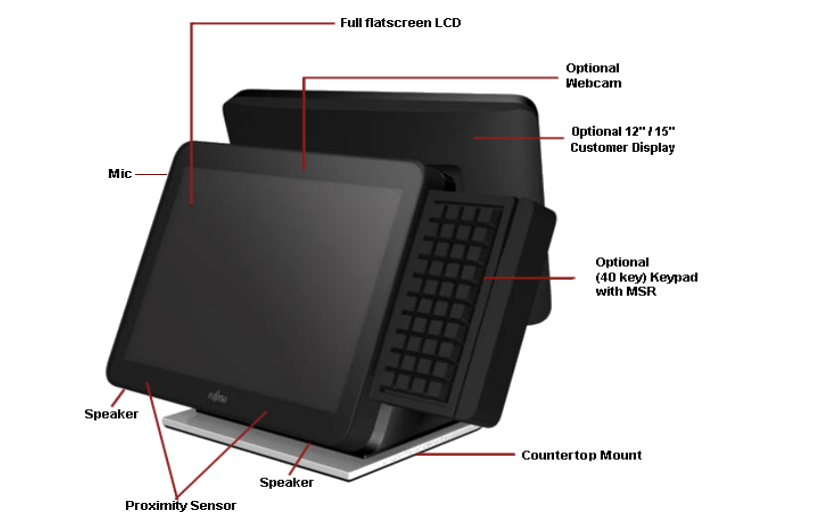
THIS DOCUMENT CONTAINS CONFIDENTIAL INFORMATION, IS PROVIDED FOR FUJITSU CUSTOMER USE ONLY,
AND IS NOT TO BE SHARED WITH ANY THIRD PARTY WITHOUT FUJITSU’S PRIOR WRITTEN CONSENT.
Chapter 1 - Overview TeamPoS 7000 User Guide
4 - TeamPoS 7000 AIO Overview TeamPoS7000_User Guide_D900000454.pdf
The TeamPoS 7000 also contains functionality required by retail application software and are
“retail hardened” to support the harsh environments found in most retail stores. Depending on
the application requirements, there
is a very large number of possible configurations. Memory
capacity
, number of hard disks, CPU speed, and the number of powered RS-232 and USB ports
are selectable by the customer. Chassis configurations and operating systems are also
selectable.
The TeamPoS Model 7000 Series (KD02909-7000) AIO PoS computer is available in five
models:
• TeamPoS 7000 Model A100R, AIO, Atom D525 CPU, 15" LCD w/Resistive Touch, 2GB
RAM, 1 x HDD 250GB
• TeamPoS 7000 Model A200R, AIO, Celeron G540 CPU, 15" LCD w/ Resistive Touch,
2GB RAM, 1x HDD 250GB
• TeamPoS 7000 Model A200I, AIO, Celeron G540 CPU, 15" LCD w/ IR Touch, 2G RAM,
1x HDD 250GB
• TeamPoS 7000 Model A300R, AIO, i3 CPU, 15" LCD w/ Resistive Touch, 4G RAM, 1x
HDD 250GB
• TeamPoS 7000 Model A300I, AIO, i3 CPU, 15" LCD w/ IR Touch, 4G RAM, 1x HDD
250GB
1.1.1 Features
The TeamPoS 7000 All in One is available as a Countertop Mount, VESA Back Panel mount,
or Column Mount system, supporting various peripherals and settings.


















