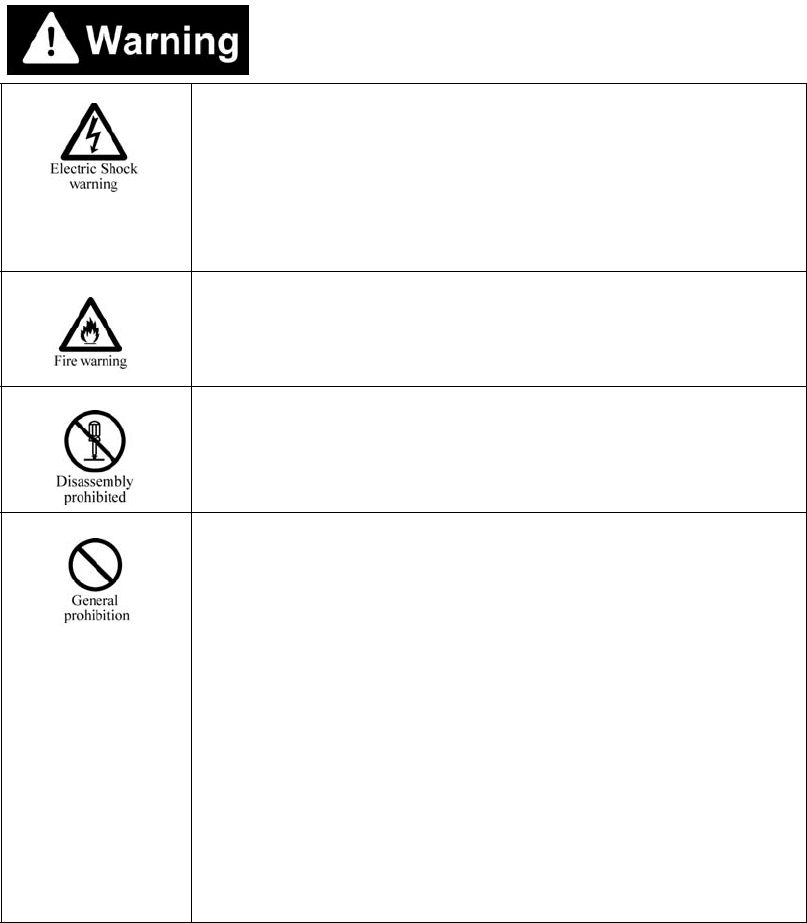
THIS DOCUMENT CONTAINS CONFIDENTIAL INFORMATION, IS PROVIDED FOR FUJITSU CUSTOMER USE ONLY,
AND IS NOT TO BE SHARED WITH ANY THIRD PARTY WITHOUT FUJITSU’S PRIOR WRITTEN CONSENT.
TeamPoS 7000 User Guide
vi - Appendix TeamPoS7000_User Guide_D900000454.pdf
Safety Considerations
• Do not damage or modify the power cord or the interface cables since
doing so may present a risk of electric shock or fire.
• Do not place an object on the power cord. Do not route the power cord
where it might trip the user.
• Install and remove optional equipment only after turning off the unit
and the connected equipment and unplugging the power cord from the
wall outlet. Failure to do so may present a risk of electric shock.
• If the unit becomes unusually hot, or produces smoke or an unusual
smell, turn off the power immediately and contact the maintenance
personnel. Failing to do so may present a risk of electric shock or fire.
• Do not attempt to modify the unit since doing so may present a risk of
fire or electric shock.
• Do not use optional equipment other than those exclusively designed
for use with the unit. Failure to do so may present a risk of fire or
electric shock.
• Do not place anything containing water, such as a vase, flowerpot or
cup, or a metallic object, on or near the unit since doing so may
present a risk of fire or electric shock.
• Do not use the unit with a voltage other than the specified source
voltage. Avoid connecting multiple loads to a single electrical outlet.
Doing so may present a risk of electric shock.
• Do not handle the power cord with wet hands since doing so may
present a risk of electric shock.
• Do not use the power cable when the plug is damaged or the wall
socket is loose. Using the power cable in such a state may present a
risk of fire or electric shock.
• Do not dispose of the unit in an incinerator or open fire, since doing so
may present a risk of fire and/or burns.


















