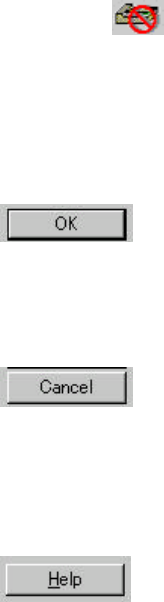
22
4.7 Setting Options
The "option dialog" is used to set device-specific functions and the items that differ depending
on whether the scanner used supports them.
The option specification is divided into "Rotation", "Job/Cache", "Generic", "Imprinter
(Endorser)" and "Start Up"..
The supported options depend on the scanner. See "Relevant Image Scanner Specification" in
the Appendix. ( is displayed for options that cannot be used.)
The option dialog in this driver is explained below.
The commonly used buttons are explained first.
♦ [OK]
Enables the new setting, and terminates the option dialog box.
♦ [Cancel]
Disables the new setting, returns the setting to the previous value, and terminates the
processing.
♦ [Help]
Displays online help.


















