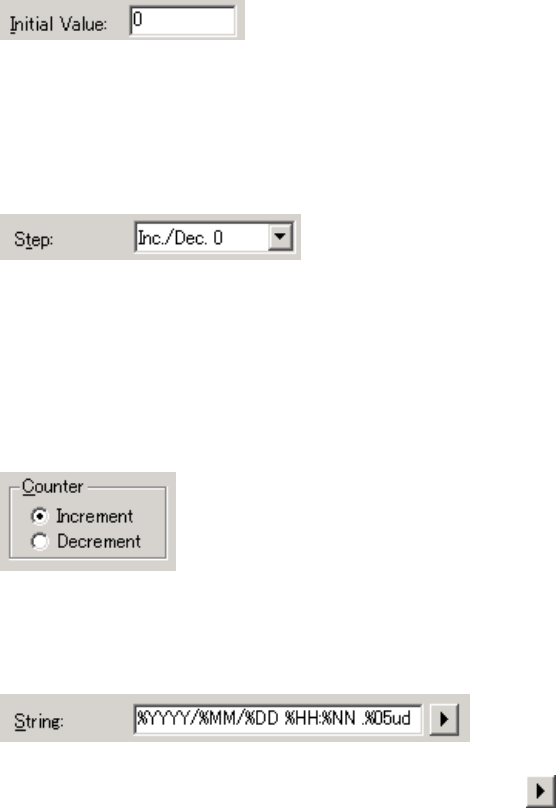
31
from the tail of strings against to the direction of scanning, designate “Bottom to Top”
However, see the “Relevant Image Scanner Specification” described in the Appendix since
the available settings depend on the device.
♦ Initial Value (Counter)
Designates the initial count when the Imprinter String is set, including a counter value. See
the "Relevant Image Scanner Specification" described in the Appendix since the
programmable values range depends on the device.
♦ Counter Step (Counter)
Designates the counter increment of the set counter values. In other words, this value is
added to or subtracted from the counter each time one original is scanned.
An increment of 0, 1, or 2 may be specified. Usually, 1 is designated for a single-sided
original, and 2 for a double- sided original.
♦ Counter (Counter)
Designates whether to increase or decrease the specified step value.
♦ Imprinter String (Endorser)
Specifies the imprinter string. The following definitions can be used. They may also be
selected from the menu, which is displayed by clicking on " ".
%YYYY: The year is printed in four digits using the Western calendar.
%YYY: The year is printed using the two digits of the Japanese calendar (current, or Heisei
era).
%YY: The year is printed in the last two digits of the Western calendar.
%MMM: An English abbreviation of the month is printed; for example, JAN for January
and FEB for February.
%MM: The month is printed in two digits; for example, 01 for January and 12 for
December.
%M: The month is printed using one or two digits; for example, 1 for January and 12
for December.


















