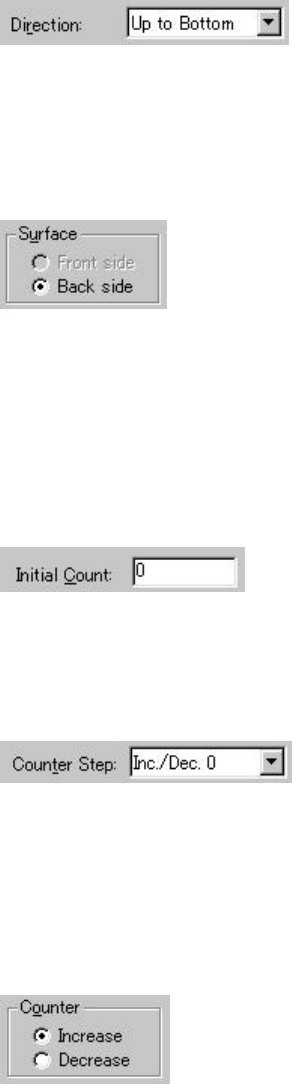
29
♦
Direction (Printing)
Specifies the direction of endorsement strings. When the direction is perpendicular to the
direction of scanning, designate "Up to bottom". Only this version of the device permits the
direction to be specified.
♦
Surface (Printing)
Designates the side for printing or stamp imprinting. If the side is opposite the scanned
surface, select "Back." Select "Front" for the scanned surface. If both sides are scanned, the
side scanned first is considered to be the "Front."
See "Relevant Image Scanner Specification" in the Appendix, because the available options
depend on the device.
♦
Initial Count (Counter)
Designates the initial count when the endorsement string is set, including a counter value.
Programmable values range from 0 to +65535.
♦
Counter Step (Counter)
Designates the counter increment of the set counter values. In other words, this value is
added to or subtracted from the counter each time one original is scanned.
An increment of 0, 1, or 2 may be specified. Usually, 1 is designated for a single-sided
original, and 2 for a double- sided original.
♦
Counter (Counter)
Designates whether to increase or decrease the specified step value.


















