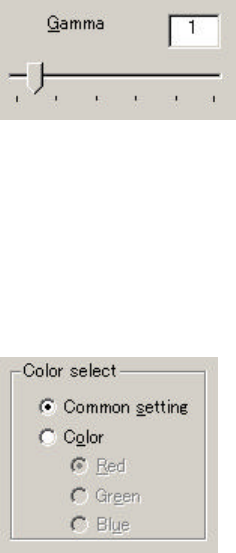
40
increased, the dark part of the image is shown darker and the light part is shown
lighter.
Some scanner models do not support this function. See "Relevant Image Scanner
Specification" in Appendix.
Brightness : Sets the brightness of the overall image. Specify the brightness with a number
in the range of 1 (bright) to 255 (dark). To brighten the overall image, decrease
the value of the setting. To darken the overall image, increase the value.
♦
Gamma
This option corrects distortions from nonlinear image representation. Scanner sensors are
generally designed to generate output linear to the density of the light reflected from the
document. However, most output terminals do not produce output that has the desired linear
relation to the input, and the resulting distortion must be corrected.
An arbitrary range is between 0.1 and 10.0.
♦
Color select
It is possible to select independent value on each color


















