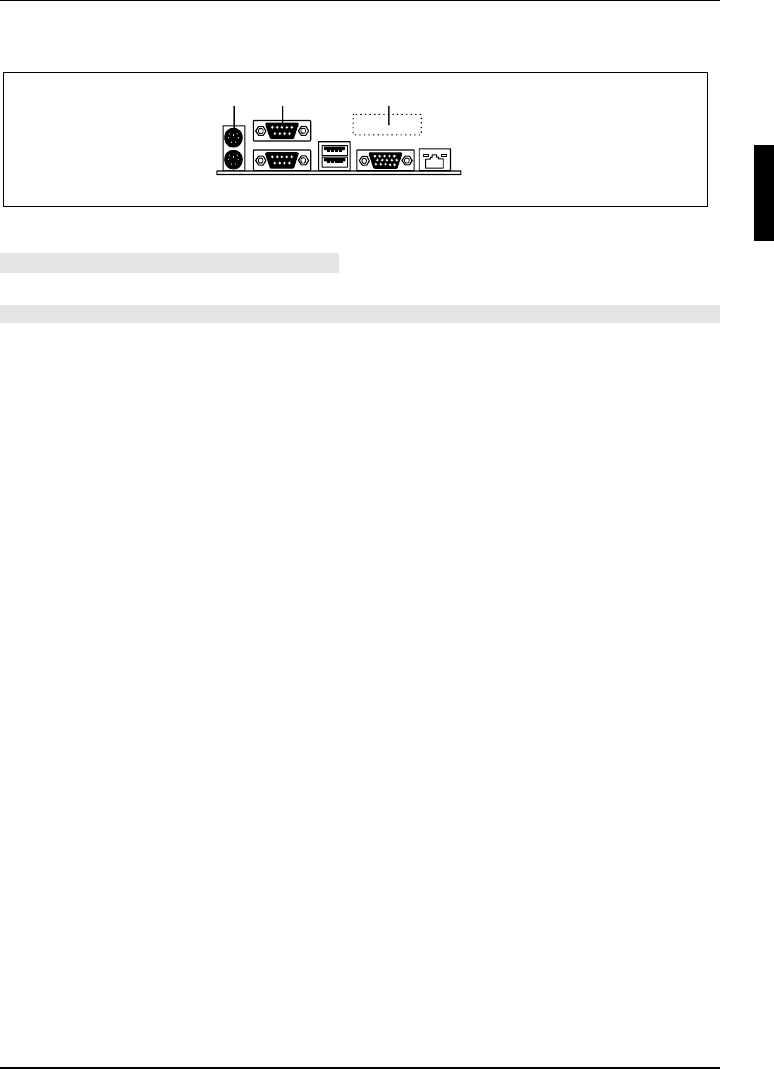
Features
A26361-D1419-Z120-1-7419 English - 5
External ports
1
2 3
45678
1 = PS/2 mouse port
2 = Serial port COM2
3 = Parallel port LPT
4 = LAN connector
5 = VGA port
6 = USB ports (2x)
7 = Serial port COM1
8 = PS/2 keyboard port
The components and connectors marked are not necessarily present on the mainboard.
Temperature / System monitoring
Temperature and system monitoring aim to reliably protect the computer hardware against damage
caused by overheating. In addition, any unnecessary noise is also prevented by reducing the fan
speed, and information is provided about the system status. Cover monitoring protects the system
from unauthorized opening.
The temperature and system monitoring are controlled by an onboard controller developed by
Fujitsu Siemens.
The following functions are supported:
Temperature monitoring:
Measurement of the processor temperature, measurement of the system temperature with an
onboard temperature sensor, measurement of the ambient temperature with a temperature sensor.
Fan monitoring:
Fans that are no longer available, blocked or sticky fans are detected. Blocked or sticky fans are
operated with 12 V pulse voltage. Fans removed while the system is switched off are signaled by
the Display news LED when the system is switched on again and processed by the BIOS or the
application.
Fan control:
The fans are regulated according to temperature.
Sensor monitoring:
The removal of, or a fault in, a temperature sensor is detected. Should this happen all fans
monitored by this sensor run at maximum speed, to achieve the greatest possible protection of the
hardware. Temperature sensors removed while the system is switched off are signaled by the
Display news LED and processed by the BIOS or the application.
Cover monitoring:
Unauthorized opening of the cover is detected, even when the system is switched off. However, this
will only be indicated when the system is switched on again.


















