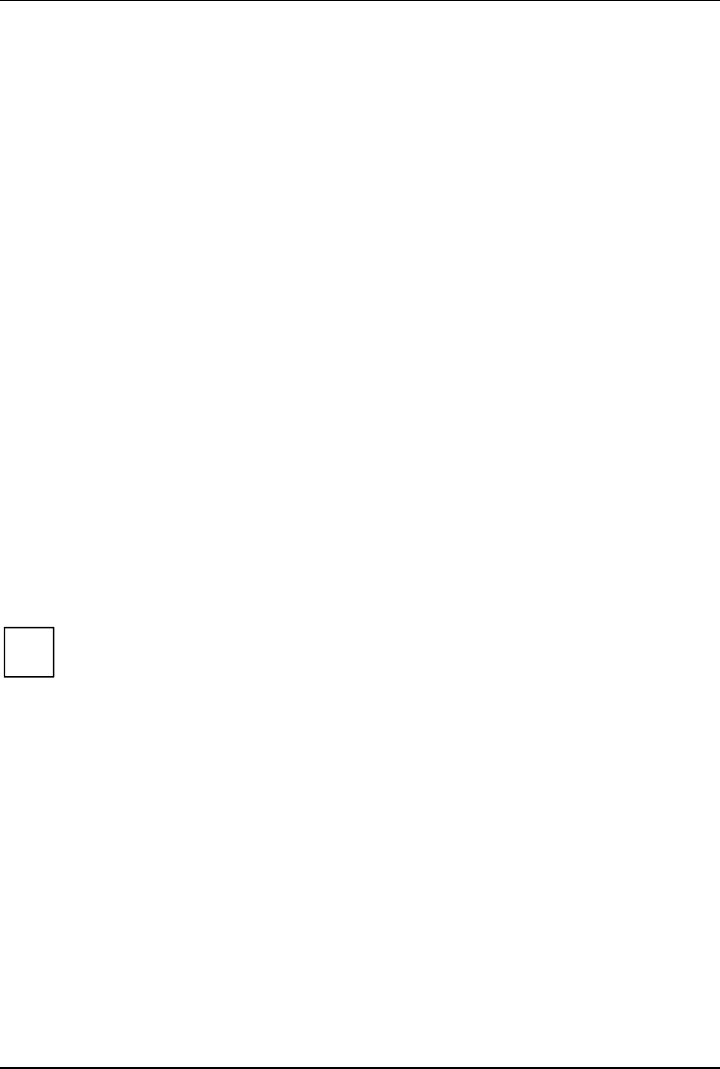
Features
14 - English A26361-D1419-Z120-1-7419
Include in BIOS Scan
With this setting it can be determined for every SCSI address on this SCSI bus, whether the SCSI
BIOS while initializating checks or not that a SCSI device with this special address is connected to
the bus. The default setting is Yes, i.e. the corresponding SCSI address is checked.
Advanced Configuration Options
Reset SCSI Bus at IC Initialization
The default setting is Enabled.
This causes a reset on the SCSI bus during the initialisation of the SCSI controller. All the devices
connected to the SCSI bus are reset and re-initialised by that.
Display <CTRL><A> Message During BIOS Initialization
This option determines whether the
Press <Ctrl> <A> for SCSISelect (TM) Utility!
message appears on your screen during system startup. The default setting is Enabled.
If this setting is disabled, you can still invoke the SCSI configuration program by pressing [CTRL]
and [A] at system bootup.
Extended Int 13 Translation for DOS Drives > 1Gbyte
The default setting is Enabled.
Normally, only drives with a capacity of up to 1 Gbyte can be accessed.
Enabling this option allows drives of up to 8 Gbyte capacity (2 Gbyte/partition) to be supported
under MS-DOS 5.0 or higher.
The SCSI controller BIOS must be enabled. The drive must be controlled by the SCSI controller
BIOS.
i
Back up the data on your large capacity drive before enabling the option.
After enabling this option, the drive must be re-partitioned and high-level formatted with
the DOS
FDISK and FORMAT programs.
Do not use this option with drives that contain two or more partitions formatted with
different operating systems.
POST Display Mode
The default setting is Verbose.
While the system is booting, the SCSI controller's BIOS reports which devices are connected to the
SCSI bus. Further settings are Silent (no messages are shown) and Diagnostic (additional
information are shown for diagnostics purposes).


















