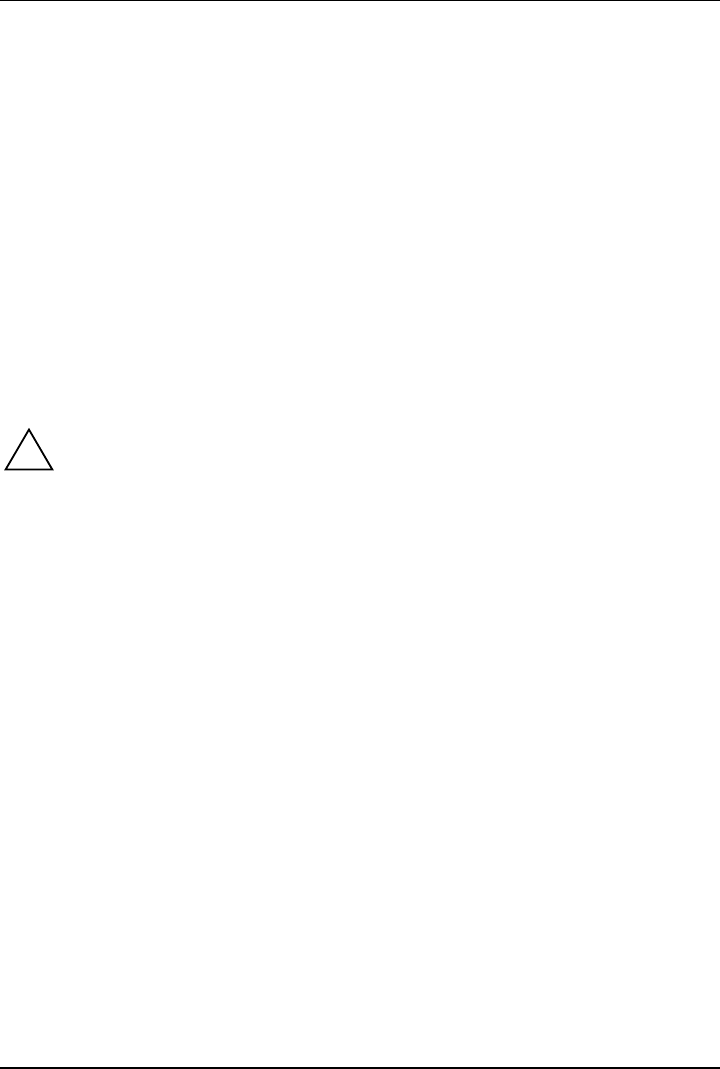
Features
12 - English A26361-D1419-Z120-1-7419
SCSI Bus Interface Definitions
SCSI Controller ID
All SCSI devices on one SCSI bus, including the SCSI controller, must be set to separate SCSI
addresses.
The SCSI controller is normally set to ID 7.
You do not normally need to change the SCSI address, not even if you install several SCSI
controllers. In this case each SCSI controller may be assigned address 7, because each is
connected to it’s own SCSI bus.
SCSI Controller Parity
The U320-SCSI controller uses parity bits on the SCSI bus to verify the data transfer from your
SCSI bus (
Enabled).
If one of your SCSI devices does not support
Parity Checking, disable it on the SCSI controller.
SCSI Controller Termination
The terminating resistors of the SCSI controller must be enabled.
!
The default setting is Enabled. The terminating resistor of the SCSI controller is enabled.
With [F6] you can reset to the default setting.
Additional Options
Master SCSI Controller
These settings display from which of the available SCSI controller the BIOS is loaded. As long as
the onboard SCSI controller AIC-7902 is activated, only this one is the master controller.
Boot SCSI Controller
This setting defines from which of the available SCSI controller is booted.
Boot Target ID
The U320-SCSI controller can start the operating system from a drive with any SCSI address (ID).
The default setting is SCSI ID 0. The SCSI ID selected here must correspond to the ID configured
on the boot device.
Boot LUN number
If your boot device has multiple LUNs (Logical Unit Numbers) and Multiple LUN Support is Enabled,
this option allows you to specify which LUN to boot from on your boot device. The default setting is
LUN 0.


















