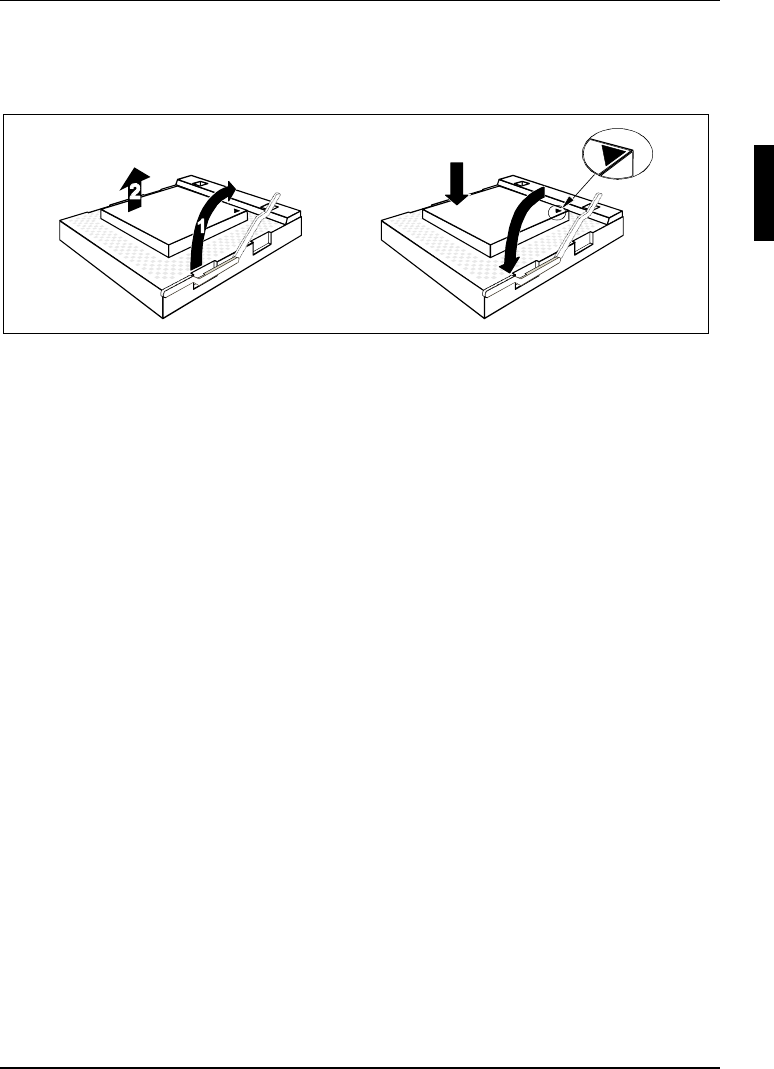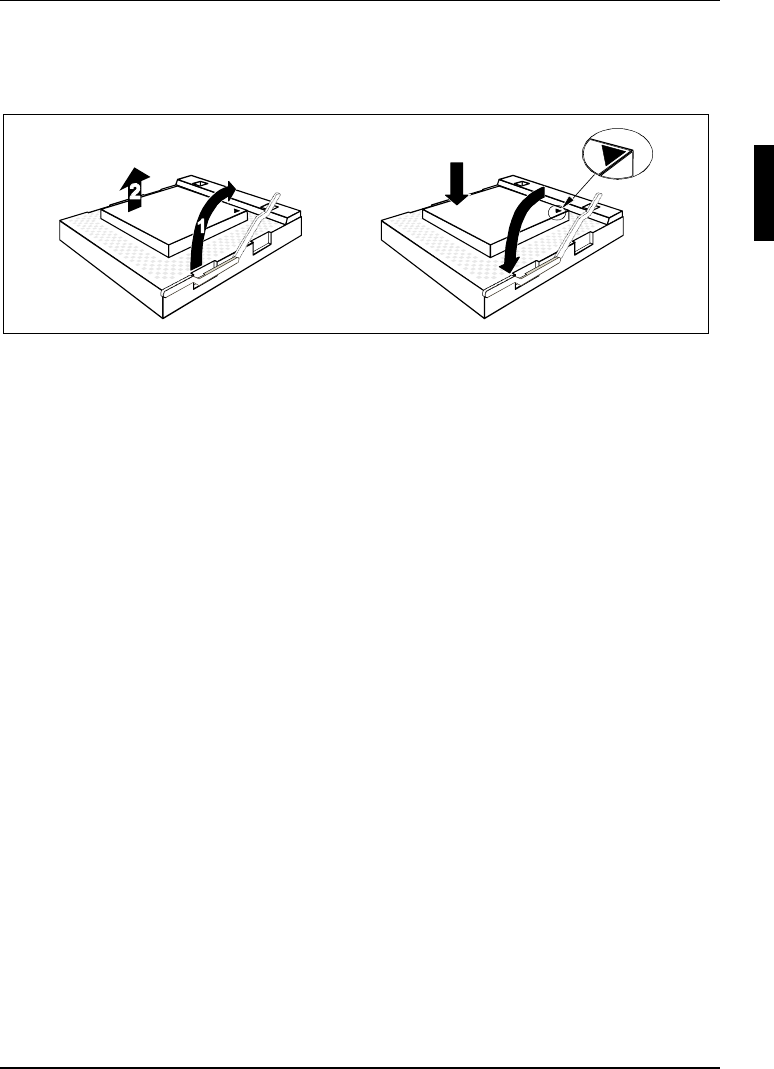
Add-on modules
A26361-D1419-Z120-1-7419 English - 19
Installing the processor with heat sink and fan
Ê Remove the heat sink including the fan fixed upon it.
3
4
Ê Push the lever in the direction of the arrow (1) and lift it as far as it will go.
Ê Remove the old processor from the socket (2).
Ê Insert the new processor in the socket so that the angled corner of the processor matches the
coding on the socket (A) with regard to the position (3).
Ê Push the lever back down until it clicks into place (4).
Mounting heat sink
If you are installing the heat sink you must ensure a good heat contact between heat sink and the
processor's surface. It is essential to use heat conducting paste between the processor and the heat
sink.
If you remove the heat sink, you must clean it (e.g. with benzine) and apply new heat conducting
paste before you remount it.
Be sure to use heat conducting material between the processor and the heat sink. If a heat
conducting pad (rubber-like foil) is already applied to the heat sink, then use it. Otherwise you must
apply a very thin layer of heat conducting paste.
Heat conducting pads can only be used once. If you remove the heat sink, you must clean it and
apply new heat conducting paste before you remount it.