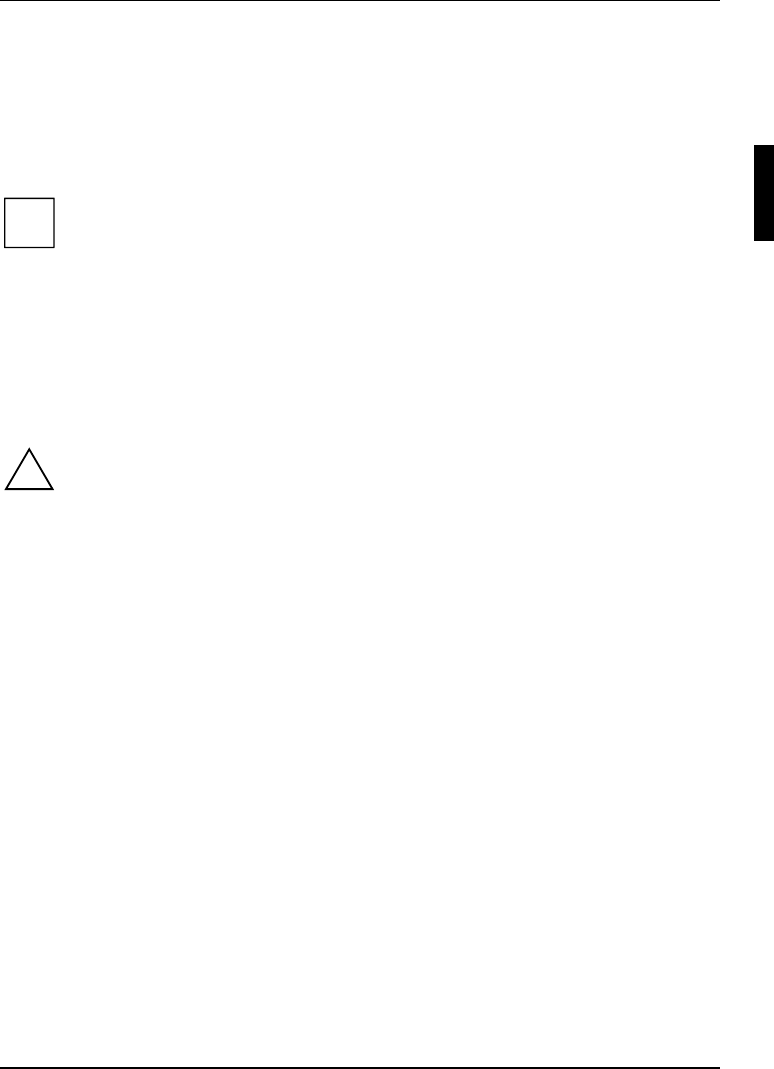
Features
A26361-D1419-Z120-1-7419 English - 15
SCSI Controller Int 13 Support
The default setting for the Int 13 SCSI controller's support is Enabled. With this the SCSI controller´s
BIOS is enabled.
If you are only running SCSI devices, from which you don't want to boot and if you need space for
the BIOS of additional controller, then you disable the Int 13 support of the U320-SCSI-controller.
When you disable the Int 13 support via the SCSI configuration program, you can retain access to
the configuration program at system start-up with the [Ctrl] - [A] keys.
i
Note under DOS that you will have to install additional drivers to access drives if the Int
13 support of the U320-SCSI controller is disabled.
Domain Validation
The default setting is Enabled.
The SCSI controller checks with a short test, whether the transmission rate set under Sync Transfer
Rate is possible. If errors occur, the transmission rate is reduced as far as no more errors occur.
Support Removable Disks under Int 13 as Fixed Disks
This option allows you to use removable-media drives, such as CD-ROM drives, without installing
additional drivers. The default setting is Disabled.
!
If a removable-media device is controlled by the SCSI controller BIOS, do not remove the
media while the PC is on.
BIOS Support for Bootable CD-ROM
This option determines whether the BIOS supports a CD-ROM drive startup drive, i.e. you can boot
from CD-ROM. The default setting is Enabled.
SCSI Disk Utilities
When you select the SCSI Disk Utilities menu item, you are shown a list of all the devices connected
to the SCSI bus. You are also offered two menus for hard disk drives: Verify and Format Disk.
Verify
With Verify you can have a selected hard disk drive checked. All defects that are detected will be
entered in the existing error list for the hard disk.
Format Disk
With Format Disk a selected hard disk is formatted in low-level format. Normally hard disks are
already formatted in low-level format. You should use this menu item only if you want to erase the
hard disk completely and regenerate the error list.


















